Over 60 million real residential IPs from genuine users across 190+ countries.
Over 60 million real residential IPs from genuine users across 190+ countries.
Your First Plan is on Us!
Get 100% of your first residential proxy purchase back as wallet balance, up to $900.
PROXY SOLUTIONS
Over 60 million real residential IPs from genuine users across 190+ countries.
Reliable mobile data extraction, powered by real 4G/5G mobile IPs.
Guaranteed bandwidth — for reliable, large-scale data transfer.
For time-sensitive tasks, utilize residential IPs with unlimited bandwidth.
Fast and cost-efficient IPs optimized for large-scale scraping.
A powerful web data infrastructure built to power AI models, applications, and agents.
High-speed, low-latency proxies for uninterrupted video data scraping.
Extract video and metadata at scale, seamlessly integrate with cloud platforms and OSS.
6B original videos from 700M unique channels - built for LLM and multimodal model training.
Get accurate and in real-time results sourced from Google, Bing, and more.
Execute scripts in stealth browsers with full rendering and automation
No blocks, no CAPTCHAs—unlock websites seamlessly at scale.
Get instant access to ready-to-use datasets from popular domains.
PROXY PRICING
Full details on all features, parameters, and integrations, with code samples in every major language.
LEARNING HUB
ALL LOCATIONS Proxy Locations
TOOLS
RESELLER
Get up to 50%
Contact sales:partner@thordata.com
Proxies $/GB
Over 60 million real residential IPs from genuine users across 190+ countries.
Reliable mobile data extraction, powered by real 4G/5G mobile IPs.
For time-sensitive tasks, utilize residential IPs with unlimited bandwidth.
Fast and cost-efficient IPs optimized for large-scale scraping.
Guaranteed bandwidth — for reliable, large-scale data transfer.
Scrapers $/GB
Fetch real-time data from 100+ websites,No development or maintenance required.
Get real-time results from search engines. Only pay for successful responses.
Execute scripts in stealth browsers with full rendering and automation.
Bid farewell to CAPTCHAs and anti-scraping, scrape public sites effortlessly.
Dataset Marketplace Pre-collected data from 100+ domains.
Data for AI $/GB
A powerful web data infrastructure built to power AI models, applications, and agents.
High-speed, low-latency proxies for uninterrupted video data scraping.
Extract video and metadata at scale, seamlessly integrate with cloud platforms and OSS.
6B original videos from 700M unique channels - built for LLM and multimodal model training.
Pricing $0/GB
Starts from
Starts from
Starts from
Starts from
Starts from
Starts from
Starts from
Starts from
Docs $/GB
Full details on all features, parameters, and integrations, with code samples in every major language.
Resource $/GB
EN
首单免费!
首次购买住宅代理可获得100%返现至钱包余额,最高$900。
代理 $/GB
数据采集 $/GB
AI数据 $/GB
定价 $0/GB
产品文档
资源 $/GB
简体中文$/GB
Blog
Proxies

You’re zipping along the internet highway, happily connecting through your proxy, when suddenly – bam! You’ve encountered a proxy status error. It’s frustrating, right? You’ll get a message that might say something like “Proxy Authentication Required” or “503 Service Unavailable.”
When there’s a problem with your proxy, you might see an error code. These errors usually indicate a problem with your connection, the proxy server itself, or your setup. What do you do next? Well, don’t panic just yet – because in this guide, we’ll help you figure out what the problem is and how to fix it, step by step.
While the 1xx and 2xx class codes are intended for information purposes and don’t require any actions, the 3xx, 4xx, and 5xx codes hint at an issue that needs attention and additional steps to be performed.
| Status code class | Meaning |
| 1xx informational response | The server has received the request and is now processing it. |
| 2xx successful | The server has received and accepted the request. |
| 3xx redirection | Additional actions are required to complete the request. |
| 4xx client error | The request contains errors and can’t be executed. |
| 5xx server error | The server failed to carry out a seemingly valid request. |
If you bump into a 101 status code, it means that the client’s browser is requesting the server to alter the communication protocol during transmission. If you receive this code, it means that the server has accepted this request and is now sending you a notification of an acknowledgment.
The 305 error code pops up when the web server you’re requesting can be accessed only via a proxy.
The 305 error code is deprecated, meaning it shouldn’t be used these days due to security concerns. That’s why the chances of you running into this proxy error are quite low.
In this case, a client should connect to a proxy server and re-try the same request.
The 306 error code response is a bit different from the 305 proxy error code. This proxy server problem entails that an HTTP client is already using a proxy server, and this code is used to tell that you should connect via another proxy server. Again, this error code is a rare find these days.
Connect using a different proxy server.
When you get a 403 Forbidden error, it’s like the proxy server is telling you, “Sorry, you’re not allowed here.” This error means that your IP address or proxy request has been denied access by the server you’re trying to reach.
The 403 error can occur for various reasons. Some websites have strong security policies that block certain proxy IPs or known proxy IP ranges. In other cases, your proxy might be blacklisted for making too many requests or using outdated IPs.
Check Your Proxy’s IP: Ensure that your proxy’s IP is not blacklisted. Some websites keep a list of known proxy IPs and block them.
Switch to a New Proxy: If your proxy IP is blocked, simply switch to another one in your proxy pool. Many proxy providers offer fresh IPs to avoid such issues.
Use Residential Proxies: If you’re using a data center proxy, consider switching to a residential proxy. These proxies look like regular user connections, making it harder for websites to block them.
We’ve all seen it. You’re trying to connect to your favorite website, and suddenly, there it is—Proxy Authentication Required error (407). Essentially, this means the proxy you’re using needs you to authenticate first, but something isn’t working.
This usually happens when the proxy server requires a username and password to allow you access. Sometimes, the credentials may not have been entered correctly, or they might have expired. In other cases, the proxy might have been configured to block unauthorized access.
Check Your Credentials: First things first—ensure your proxy username and password are correct. If you’re unsure, contact your provider for confirmation.
Re-enter Your Credentials: If you’re still getting the error, try re-entering your credentials. You might have typed them incorrectly the first time.
Clear Cache and Cookies: Sometimes, your browser’s cache or cookies can cause issues with proxy authentication. Try clearing them and see if that resolves the error.
Verify Proxy Settings: Double-check your proxy configuration in the settings. Whether it’s a browser setting or a system-wide proxy, make sure it’s set up correctly.
If none of that works, it might be worth switching to a different proxy or checking with the provider for issues on their end.
You might encounter the 503 Service Unavailable error when trying to access websites through your proxy. This usually indicates that the proxy server is temporarily down or overloaded with requests.
A proxy server that’s unavailable could be due to heavy traffic, a misconfiguration, or maintenance work. Just like how a website goes offline for a while for maintenance, your proxy might need some time to get back online.
Wait It Out: Sometimes, a 503 error is just temporary. If this is the case, waiting for a few minutes and then trying again might solve the issue.
Check Server Status: If your proxy provider offers a status page, head over to check if the server is down for maintenance or experiencing issues.
Switch Proxy Server: If waiting doesn’t help, switch to another proxy server from your provider. If you’re using a proxy pool, rotate to a different IP address.
Try Different Ports: If you’re using specific ports for your proxy, try changing them. Certain ports might be blocked, causing connection issues.
A proxy timeout error happens when your proxy server is taking too long to respond to your request. Essentially, the server is timing out before it can complete the connection.
This could be due to an unstable internet connection, a slow proxy server, or the server being overwhelmed with requests.
Check Your Internet Connection: Ensure that your internet connection is stable. Sometimes, your network might be experiencing issues that are causing the timeout.
Choose Faster Proxies: Switch to a faster proxy server, especially if your current one is experiencing high traffic.
Increase Timeout Settings: In some cases, you can increase the timeout settings on your proxy to give it more time to respond before an error occurs.
This error, often called “Connection Reset by Peer,” happens when the proxy server refuses your connection attempt.
It may happen if the proxy server is overloaded or misconfigured, or if the target website is rejecting connections from proxy servers altogether.
Test with Different Proxy IPs: Try using different proxy IPs to see if the issue persists across multiple addresses.
Check for IP Bans: Make sure the proxy server you’re using isn’t banned by the target website.
Contact Your Proxy Provider: If the issue is persistent, reach out to your provider to see if there’s a server-side issue that needs addressing.
Dealing with proxy status error codes can be frustrating, but understanding the underlying causes can help you fix them quickly and get back to browsing or working online. Whether you’re facing authentication errors, server unavailability, or timeouts, each issue has a clear solution. In most cases, double-checking your settings, using fresh IPs, and communicating with your proxy provider can help you resolve these problems.
Remember that Thordata proxies are powerful tools that can open up a world of possibilities online—don’t let error codes slow you down!
About the author

Jenny is a Content Manager with a deep passion for digital technology and its impact on business growth. She has an eye for detail and a knack for creatively crafting insightful, results-focused content that educates and inspires. Her expertise lies in helping businesses and individuals navigate the ever-changing digital landscape.
The thordata Blog offers all its content in its original form and solely for informational intent. We do not offer any guarantees regarding the information found on the thordata Blog or any external sites that it may direct you to. It is essential that you seek legal counsel and thoroughly examine the specific terms of service of any website before engaging in any scraping endeavors, or obtain a scraping permit if required.
 Looking for
Top-Tier Residential Proxies?
Looking for
Top-Tier Residential Proxies? 您在寻找顶级高质量的住宅代理吗?
您在寻找顶级高质量的住宅代理吗?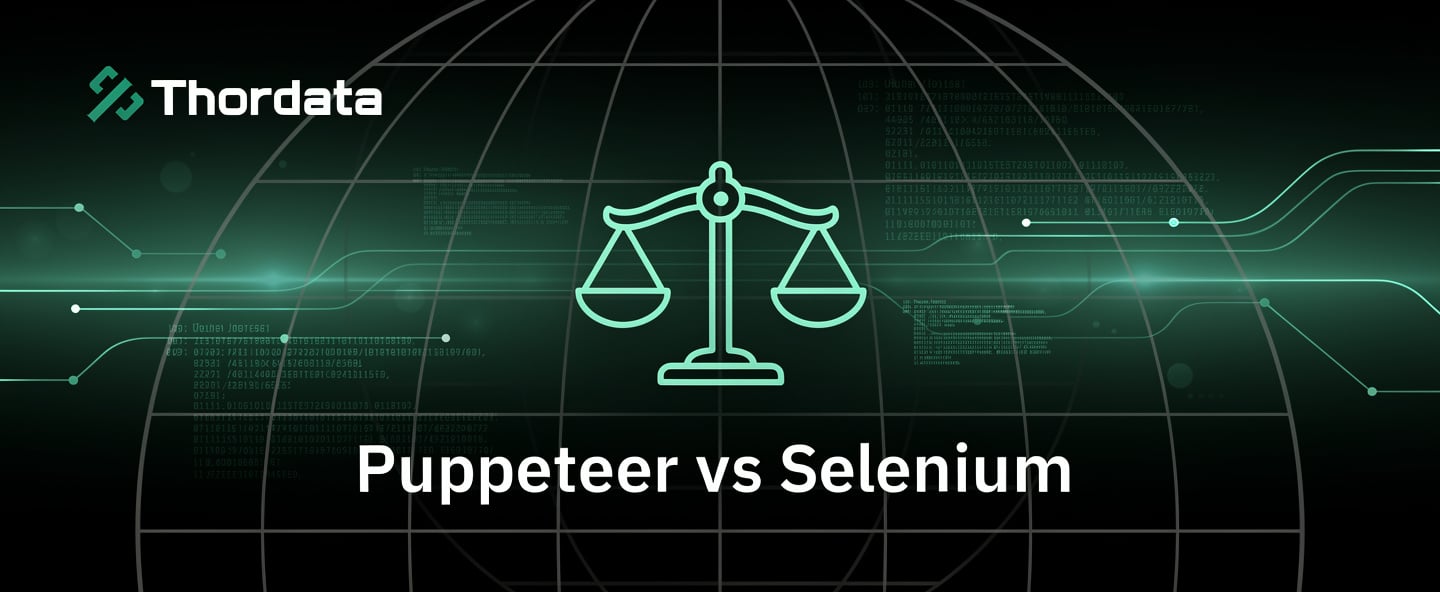
Puppeteer vs Selenium: Speed, Stealth and Detection Benchmark
Benchmark comparing Puppeteer ...
Kael Odin
2026-01-14

Best Scraper API for Scraping Hotel Prices
This article explores Google h ...
Anna Stankevičiūtė
2026-01-14

Best Web Scraping Proxy Services in 2026
Looking for the best web scrap ...
Jenny Avery
2026-01-13