Over 60 million real residential IPs from genuine users across 190+ countries.
Over 60 million real residential IPs from genuine users across 190+ countries.
PROXY SOLUTIONS
Over 60 million real residential IPs from genuine users across 190+ countries.
Reliable mobile data extraction, powered by real 4G/5G mobile IPs.
Guaranteed bandwidth — for reliable, large-scale data transfer.
For time-sensitive tasks, utilize residential IPs with unlimited bandwidth.
Fast and cost-efficient IPs optimized for large-scale scraping.
A powerful web data infrastructure built to power AI models, applications, and agents.
High-speed, low-latency proxies for uninterrupted video data scraping.
Extract video and metadata at scale, seamlessly integrate with cloud platforms and OSS.
6B original videos from 700M unique channels - built for LLM and multimodal model training.
Get accurate and in real-time results sourced from Google, Bing, and more.
Execute scripts in stealth browsers with full rendering and automation
No blocks, no CAPTCHAs—unlock websites seamlessly at scale.
Get instant access to ready-to-use datasets from popular domains.
PROXY PRICING
Full details on all features, parameters, and integrations, with code samples in every major language.
LEARNING HUB
ALL LOCATIONS Proxy Locations
TOOLS
RESELLER
Get up to 50%
Contact sales:partner@thordata.com
Proxies $/GB
Over 60 million real residential IPs from genuine users across 190+ countries.
Reliable mobile data extraction, powered by real 4G/5G mobile IPs.
For time-sensitive tasks, utilize residential IPs with unlimited bandwidth.
Fast and cost-efficient IPs optimized for large-scale scraping.
Guaranteed bandwidth — for reliable, large-scale data transfer.
Scrapers $/GB
Fetch real-time data from 100+ websites,No development or maintenance required.
Get real-time results from search engines. Only pay for successful responses.
Execute scripts in stealth browsers with full rendering and automation.
Bid farewell to CAPTCHAs and anti-scraping, scrape public sites effortlessly.
Dataset Marketplace Pre-collected data from 100+ domains.
Data for AI $/GB
A powerful web data infrastructure built to power AI models, applications, and agents.
High-speed, low-latency proxies for uninterrupted video data scraping.
Extract video and metadata at scale, seamlessly integrate with cloud platforms and OSS.
6B original videos from 700M unique channels - built for LLM and multimodal model training.
Pricing $0/GB
Starts from
Starts from
Starts from
Starts from
Starts from
Starts from
Starts from
Starts from
Docs $/GB
Full details on all features, parameters, and integrations, with code samples in every major language.
Resource $/GB
EN
代理 $/GB
数据采集 $/GB
AI数据 $/GB
定价 $0/GB
产品文档
资源 $/GB
简体中文$/GB


Web scraping projects often hit a common roadblock: IP blocks and rate limiting. Node Unblocker, an open-source proxy library for Node.js, offers a potential solution for developers looking to handle these challenges programmatically.
Originally designed for bypassing internet censorship, Node Unblocker has evolved into a versatile tool that can help you route requests through proxy servers.
Node Unblocker is a web proxy that helps you access your premises’ restricted or censored content. Millions of platforms make your lives easy, from learning tools to gaming platforms.
However, not every website or online platform is accessible in every country or region. As a proxy, it acts as an intermediary between the client and the target website, allowing users to bypass internet censorship, geo-restrictions, and IP-based blocking. With Node Unblocker, developers can create customizable proxies tailored to their web scraping needs, ensuring efficient data gathering without worrying about access limitations.
Bypasses Internet Censorship: Node Unblocker enables users to access restricted content by routing requests through different IP addresses.
High-Speed and Efficiency: Built with optimized data handling, Node Unblocker relays information without buffering or lagging, ensuring smooth and fast access to data.
Open-Source and Customizable: Developers can tweak Node Unblocker according to project-specific needs, adjusting headers, response handling, and other configurations.
Multi-Protocol Support: Node Unblocker works seamlessly with HTTP, HTTPS, making it versatile for different web scraping scenarios.
Node Unblocker offers a wide array of benefits and functionalities that make it a valuable tool for internet users seeking unrestricted access to web content. In addition to being an open-source solution, its other advantages include the following:
1. Bypass internet censorship: Node Unblocker’s proxy capabilities enable you to scrape data from websites that might otherwise be inaccessible due to geo-restrictions. This is particularly useful if you need access to localized content or region-specific data, like prices or news.
2. Relays data fast and efficiently: Unblocker excels at delivering data to the client without buffering. As a result, it’s one of the fastest proxy solutions available.
3. Is easy to use: Unblocker provides a user-friendly interface that’s great for users of all skill levels. If you want to integrate the solution into your project, Unblocker offers an accessible API that’s easy to implement.
4. Can be highly customizable: With Unblocker, developers have the flexibility to customize the proxy according to their specific scraping requirements. For instance, you can configure parameters like request headers and response handling, providing a personalized and efficient scraping process.
5. Supports multiple protocols: Unblocker supports various protocols such as HTTP and HTTPS. This versatility enables seamless integration with different scraping scenarios, offering developers the flexibility and convenience to interact with a wide range of data sources.
You can skip the whole scraping process and get the data you need in a matter of minutes!
Thordata —Extensive statistics and reports for business and scraping.
Bright Data — Customizable and pre-built datasets across industries.
Datarade — Marketplace for premium data products from various providers.
AWS Data Exchange — Third-party datasets integrated with AWS services.
Zyte — Web scraping and custom datasets tailored to business needs.
Oxylabs — Specialized company data and web scraping services.
Bloomberg Enterprise Data Catalog — Financial data for enterprise use.
Kaggle — Free public datasets and tools for data science.
Let’s dive into setting up Node Unblocker and implementing it as a proxy for web scraping in Node.js.
Before getting started, ensure you have the following:
Node.js and npm are installed on your system.
A web browser for testing the proxy locally.
A free Render account for deploying the proxy.
Once you’ve confirmed these prerequisites, follow these steps to set up and test Node Unblocker.
Create a new folder for your project and initialize it as a Node.js project:
mkdir node-unblocker-proxy
cd node-unblocker-proxy
npm init -y
Install the necessary packages: express for setting up a web server and unblocker for creating the proxy.
npm install express unblocker
Create a file named index.js and add the following code to set up the web proxy:
const express = require(“express”);
const Unblocker = require(“unblocker”);
const app = express();
const unblocker = new Unblocker({ prefix: “/proxy/” });
const port = 3000;
app.use(unblocker);
app.listen(port).on(“upgrade”, unblocker.onUpgrade);
console.log(`Proxy running on http://localhost:${port}/proxy/`);
In this code:
You initialize an Express app and create a new instance of Unblocker, setting the prefix to /proxy/.
The app.use(unblocker); command integrates Unblocker into the Express app, allowing it to act as a proxy.
The .on(“upgrade”, unblocker.onUpgrade);
Run the following command in your terminal to start the proxy:
node index.js
To test it, open your browser and go to http://localhost:3000/proxy/https://example.com. This will load the specified URL through the proxy, allowing you to confirm that Node Unblocker is working as expected.
To deploy Node Unblocker to Render, follow these steps:
Add the following script to your package.json to ensure Render starts the server properly:
“scripts”: {
“start”: “node index”
}
Push your project to a GitHub repository, then sign in to Render and create a new web service connected to that repository.
Once deployed, test your proxy by visiting <DEPLOYED-APP-URL>/proxy/<target-url> in your browser.
Now that your proxy is live, you can use it with a web scraping library like Puppeteer. Here’s how to set it up:
You must create your Puppeteer project, initiate it, and then install Puppeteer with npm and Puppeteer.
Click here to view the detailed installation tutorial.
Server: t.pr.thordata.net:9999
Username: td-customer-USERNAME
Password: PASSWORD
Code Sample:
const puppeteer = require(‘puppeteer’);
(async () => {
const browser = await puppeteer.launch({
headless: false,
args: [‘–proxy-server=t.pr.thordata.net:9999] });
const page = await browser.newPage();
await page.authenticate({
username: ‘td-customer-USERNAME’,
password: ‘PASSWORD’
});
await page.goto(‘https://ipinfo.thordata.com’);
await page.screenshot({path: ‘example.png’});
await browser.close();
})();
By adjusting the unblocker configuration, you can tailor your proxy to fit specific needs. For instance:
Change Headers: Customize request headers for authentication or specific content retrieval.
Add IP Rotation: Use rotating proxies to avoid detection and rate limits.
Basic proxy solutions like Node Unblocker often fall short for reliable web scraping at scale due to their limited features and maintenance overhead. Premium proxy services offer crucial advantages for production-grade scraping, including high-reputation residential IPs, automatic rotation, and robust session management.
For a comprehensive overview of proxy solutions for web scraping, check out this web scraping proxy guide.
Thordata’s Residential Proxies, the best premium proxy service, provides a robust infrastructure for high-performance data extraction. It maintains a network of over 60 million residential IPs spread across 195+ countries, ensuring reliable access to geo-restricted content.
Each request automatically rotates through this IP pool, while the intelligent proxy selection system chooses the most suitable IPs based on the target website and historical success rates.
Let’s see Thordata’s Residential Proxies in action.
1. Sign up and go to the Proxy Generator dashboard. Your premium residential proxy will be generated automatically.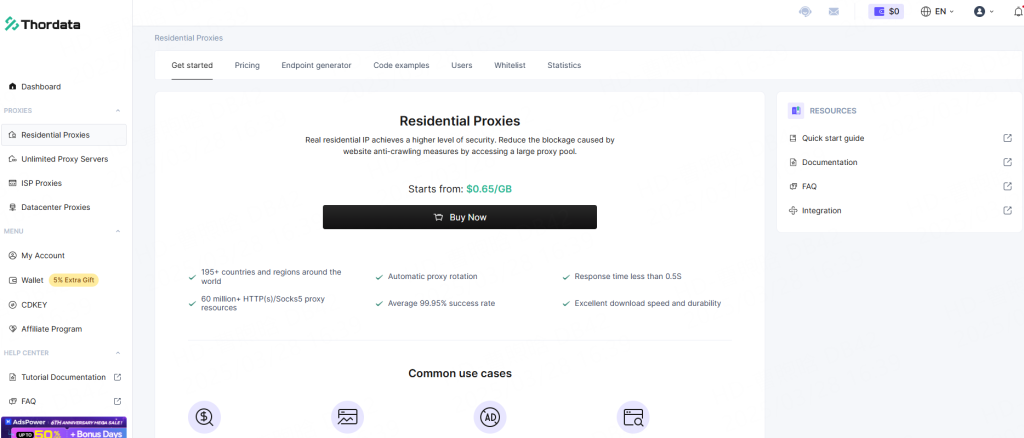
Node Unblocker is a great tool for getting around internet restrictions and accessing content that’s blocked in certain regions. It has a simple setup, many customization options, and supports multiple protocols. These features make it a solid choice for handling challenging web scraping tasks. Whether you’re scraping data for market research, SEO, or other analysis, Node Unblocker makes it easier to avoid common problems like IP blocking and rate limits.
Frequently asked questions
What is Node Unblocker for web scraping?
Node Unblocker helps bypass IP restrictions by using proxies, allowing web scrapers to access blocked sites without being detected.
Is using Node Unblocker legal for web scraping?
It depends on the website’s terms of service. Always ensure you’re not violating any rules or laws before using it.
Can Node Unblocker speed up web scraping?
Yes, by rotating IPs, Node Unblocker prevents blocks, ensuring faster and more efficient scraping.
About the author

Jenny is a Content Specialist with a deep passion for digital technology and its impact on business growth. She has an eye for detail and a knack for creatively crafting insightful, results-focused content that educates and inspires. Her expertise lies in helping businesses and individuals navigate the ever-changing digital landscape.
The thordata Blog offers all its content in its original form and solely for informational intent. We do not offer any guarantees regarding the information found on the thordata Blog or any external sites that it may direct you to. It is essential that you seek legal counsel and thoroughly examine the specific terms of service of any website before engaging in any scraping endeavors, or obtain a scraping permit if required.
 Looking for
Top-Tier Residential Proxies?
Looking for
Top-Tier Residential Proxies? 您在寻找顶级高质量的住宅代理吗?
您在寻找顶级高质量的住宅代理吗?
What is a Headless Browser? Top 5 Popular Tools
A headless browser is a browse ...
Yulia Taylor
2026-02-07

Best Anti-Detection Browser
Xyla Huxley Last updated on 2025-01-22 10 min read […]
Unknown
2026-02-06
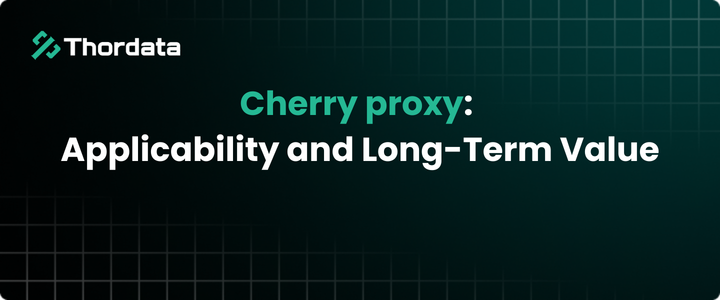
Cherry proxy: Applicability and Long-Term Value
Xyla Huxley With the continuous evolution of proxy tech […]
Unknown
2026-02-06
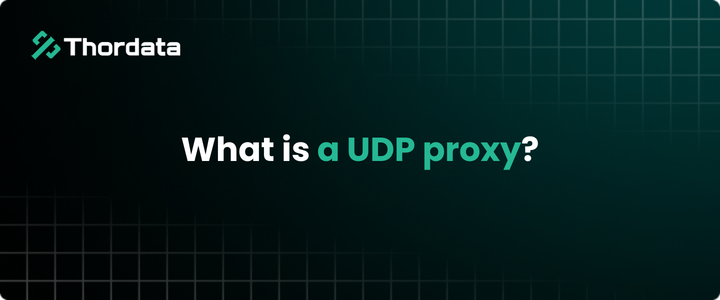
What is a UDP proxy?
Xyla Huxley Last updated on 2025-01-22 10 min read […]
Unknown
2026-02-06
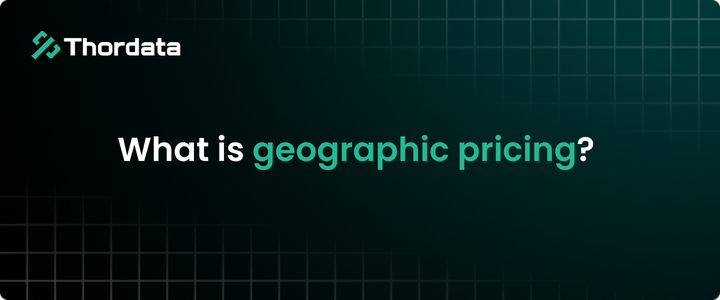
What is Geographic Pricing?
Xyla Huxley Last updated on 2025-01-22 10 min read […]
Unknown
2026-02-05

What Is an Open Proxy? Risks of Free Open Proxies
Xyla Huxley Last updated on 2025-01-22 10 min read […]
Unknown
2026-02-04
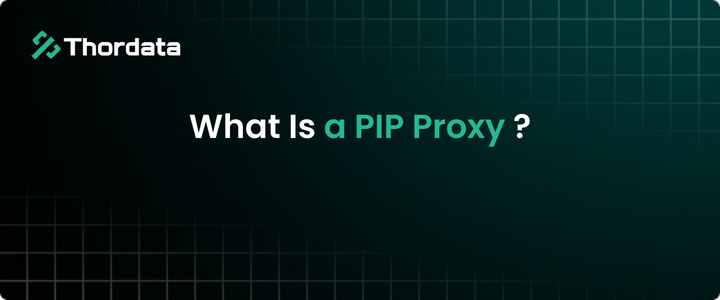
What Is a PIP Proxy? How It Works, Types, and Configuration ?
Xyla Huxley Last updated on 2025-01-22 10 min read Befo […]
Unknown
2026-02-04
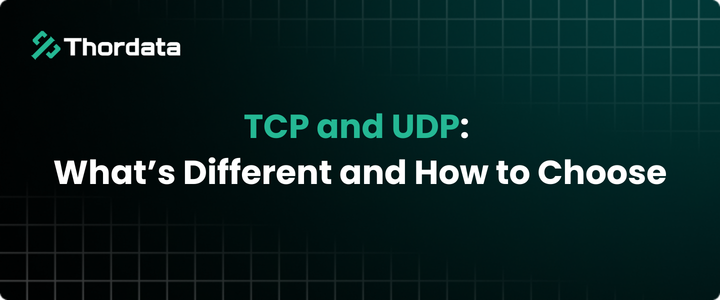
TCP and UDP: What’s Different and How to Choose
Xyla Huxley Last updated on 2026-02-03 10 min read […]
Unknown
2026-02-04

Free Proxy Servers Available in 2026
Jenny Avery Last updated on 2026-02-06 9 min read […]
Unknown
2026-02-01