Over 60 million real residential IPs from genuine users across 190+ countries.
Over 60 million real residential IPs from genuine users across 190+ countries.
Your First Plan is on Us!
Get 100% of your first residential proxy purchase back as wallet balance, up to $900.
PROXY SOLUTIONS
Over 60 million real residential IPs from genuine users across 190+ countries.
Reliable mobile data extraction, powered by real 4G/5G mobile IPs.
Guaranteed bandwidth — for reliable, large-scale data transfer.
For time-sensitive tasks, utilize residential IPs with unlimited bandwidth.
Fast and cost-efficient IPs optimized for large-scale scraping.
A powerful web data infrastructure built to power AI models, applications, and agents.
High-speed, low-latency proxies for uninterrupted video data scraping.
Extract video and metadata at scale, seamlessly integrate with cloud platforms and OSS.
6B original videos from 700M unique channels - built for LLM and multimodal model training.
Get accurate and in real-time results sourced from Google, Bing, and more.
Execute scripts in stealth browsers with full rendering and automation
No blocks, no CAPTCHAs—unlock websites seamlessly at scale.
Get instant access to ready-to-use datasets from popular domains.
PROXY PRICING
Full details on all features, parameters, and integrations, with code samples in every major language.
LEARNING HUB
ALL LOCATIONS Proxy Locations
TOOLS
RESELLER
Get up to 50%
Contact sales:partner@thordata.com
Proxies $/GB
Over 60 million real residential IPs from genuine users across 190+ countries.
Reliable mobile data extraction, powered by real 4G/5G mobile IPs.
For time-sensitive tasks, utilize residential IPs with unlimited bandwidth.
Fast and cost-efficient IPs optimized for large-scale scraping.
Guaranteed bandwidth — for reliable, large-scale data transfer.
Scrapers $/GB
Fetch real-time data from 100+ websites,No development or maintenance required.
Get real-time results from search engines. Only pay for successful responses.
Execute scripts in stealth browsers with full rendering and automation.
Bid farewell to CAPTCHAs and anti-scraping, scrape public sites effortlessly.
Dataset Marketplace Pre-collected data from 100+ domains.
Data for AI $/GB
A powerful web data infrastructure built to power AI models, applications, and agents.
High-speed, low-latency proxies for uninterrupted video data scraping.
Extract video and metadata at scale, seamlessly integrate with cloud platforms and OSS.
6B original videos from 700M unique channels - built for LLM and multimodal model training.
Pricing $0/GB
Starts from
Starts from
Starts from
Starts from
Starts from
Starts from
Starts from
Starts from
Docs $/GB
Full details on all features, parameters, and integrations, with code samples in every major language.
Resource $/GB
EN
首单免费!
首次购买住宅代理可获得100%返现至钱包余额,最高$900。
代理 $/GB
数据采集 $/GB
AI数据 $/GB
定价 $0/GB
产品文档
资源 $/GB
简体中文$/GB
Blog
Proxies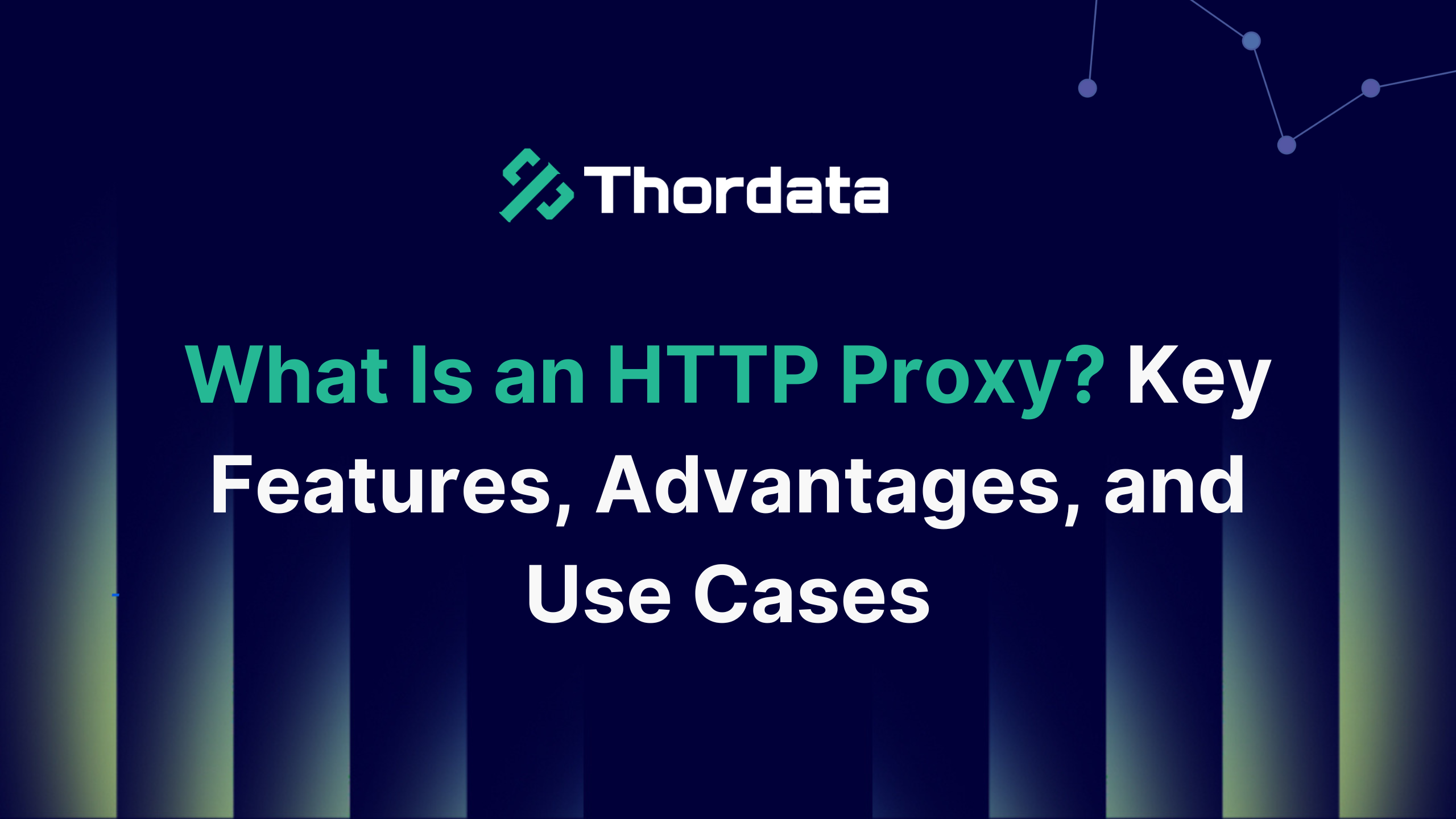

Most users don’t realize how HTTP proxies constantly work behind the scenes. These specialized servers significantly boost bandwidth efficiency through smart caching mechanisms – storing copies of frequently accessed content locally so it loads faster while simultaneously reducing the load on destination servers. But what exactly is an HTTP proxy?
This guide walks you through everything essential about HTTP proxies – starting with core concepts and moving to practical applications.
HTTP proxy servers work as mediators between your device and web servers on the internet. This digital middleman processes web requests and creates a buffer that gives many advantages to people and organizations.
HTTP proxy servers handle all communication between clients (like your web browser) and web servers that host content you want to see. Your browser creates data packets when you type a web address and hit Enter. These packets reach the HTTP proxy first instead of going straight to the destination server. The proxy adds its own IP address to the data packets and sends them to the target website for you.
HTTP proxies do more than simple routers or gateways. They work at the application layer (Layer 7) of the networking model and can see what’s inside requests and responses. This key difference lets them check, filter, change, or record these interactions. That’s why they’re such versatile tools for network management.
HTTP and HTTPS proxies differ mainly in how they keep data safe. Regular HTTP proxies deal with unencrypted HTTP traffic – the simple communication protocol that runs much of the web. The lack of encryption means HTTP proxies don’t have built-in security.
HTTPS proxies handle HTTPS traffic, where ‘S’ means ‘Secure’. They work differently from HTTP proxies because they use encrypted communications. HTTPS proxies create a TCP connection for end-to-end encryption instead of just passing requests through. This makes them much safer for sending sensitive information.
Remember that HTTP proxies can handle HTTPS traffic but don’t add any security or encryption. You should use HTTPS proxies when dealing with sensitive data.
A click on your screen sets off a complex chain of events through an HTTP proxy in milliseconds. The way data moves across the internet changes completely with these behind-the-scenes operations that do much more than just route data.
Your web request follows a specific path through an HTTP proxy:
1.Original request: Your device sends a web request to the HTTP proxy server before it reaches its final destination.
2.DNS resolution: The proxy looks up the actual IP address of the website you want to visit.
3.Connection establishment: The proxy creates a connection to the destination server for you.
4.Request forwarding: The proxy puts its own IP address on your data packets and sends them to the website.
5.Server response: The destination server sends its response to the proxy instead of you.
6.Response delivery: The proxy sends the content back to your device.
The whole ordeal happens so fast that you barely notice the proxy at work. Each step plays a vital role in how the proxy operates.
HTTP proxies change how clients and servers talk to each other. They sit in the middle to receive client requests, process them based on rules, and send them to the right servers. This position lets them do several important things.
The proxy can check and change the content of requests and responses in standard HTTP connections because it works at the application layer. It also helps with HTTPS traffic by using the CONNECT method to create a TCP tunnel between client and server.
Mozilla’s documentation shows that the HTTP CONNECT method “asks a proxy to create an HTTP tunnel to a server, and if successful, it moves data both ways until the tunnel closes”. This creates a secure connection where the proxy just acts as a tunnel.
HTTP proxies can control access based on rules, user credentials, or IP addresses. They also hide your real IP address, which makes it hard for websites to find your location.
HTTP proxies boost network performance through caching and compression.
Caching lets proxies keep copies of popular web content locally. The proxy checks if it has a recent valid copy before sending requests to servers. Users get this cached version right away, which saves bandwidth and makes pages load faster. Apache Traffic Server states that “HTTP proxy caching lets you store copies of common web objects and serve them to users quickly”.

HTTP proxies come in several different types. Each type serves specific purposes and security needs in network infrastructures. The right proxy choice depends on your particular needs.
Forward proxies work between users and the internet. Your browser sends requests to the proxy server first. The server then forwards these requests to destination websites. This process hides your identity by replacing your IP address with the proxy’s address in outgoing requests.
Unlike forward proxies that help clients, reverse proxies work on the server side. They catch requests meant for your servers and route them properly while keeping the actual server setup hidden from outside users.
Reverse proxies are great for:
1.Load balancing – They spread incoming traffic among multiple backend servers to prevent overload
2.Security improvement – These proxies create an extra layer of protection by hiding backend servers
3.Content acceleration – Storing static content, compression, and SSL termination help websites run faster
4.Application firewall capabilities – Many reverse proxies protect against common threats like DDoS attacks
Transparent proxies work quietly in the background without users knowing about them. They process and filter traffic but don’t change request headers or hide users’ original IP addresses.
These proxies show their IP in the “Via” header while keeping the user’s IP in the “X-Forwarded-For” header. Organizations use transparent proxies to:
1.User authentication – Make users log in on public WiFi networks
2.Content filtering – Stop access to inappropriate sites in schools or offices
3.Network activity monitoring – Keep track of bandwidth use and web browsing patterns
4.Caching frequently visited websites – Speed up access and save bandwidth
High anonymity proxies (elite proxies) give the best privacy protection. They hide all signs that someone is using a proxy, unlike transparent or regular anonymous proxies.
These advanced proxies remove all headers that might show proxy use, including “Via,” “X-Forwarded-For,” and “Proxy-Authorization.” Users who want complete privacy get:
1.Complete IP masking – No traces of the original IP address remain
2.Proxy detection prevention – Websites can’t tell that someone’s using a proxy
3.Highest level of privacy – Connections appear to come straight from the proxy server
4.Bypassing advanced blocking systems – Users can get around sophisticated proxy detection
HTTP proxy servers give you and your organization many advantages to improve your online experience. These systems act as middlemen between you and the internet. They help with security and make everything work faster.
HTTP proxies create a strong defense by checking all traffic before it reaches users. They spot and stop harmful content, malware, and phishing attacks by looking at data packets going in and out. These proxies work just like firewalls. They block connections to dangerous websites and scan downloads before they enter your network. Your cybersecurity gets better because there’s an extra layer of protection between users and threats. The proxies can encrypt your data too, which makes it harder for attackers to steal your sensitive information.
HTTP proxies really shine when they save frequently visited content locally. This smart caching cuts down on repeated requests to source servers. Your network uses less bandwidth and pages load faster. Most companies set up proxy servers to watch and store popular website data. This means you don’t need to fetch the same information from the internet every time. These proxies also use compression to shrink data size. You get smooth browsing even with limited bandwidth.
Companies often use HTTP proxy servers to enforce their internet usage rules. They can block websites like social media or streaming services to keep employees focused. Schools do this too – they stop access to inappropriate content. You can set different rules for different groups. Access can change based on who’s using it, what time it is, or where they’re connecting from.
HTTP proxies let you watch network traffic from one central point. Network admins learn about user behavior, bandwidth use, and possible security threats. Detailed logs help spot unusual activities that might mean someone broke in or broke the rules. The monitoring tools catch large file uploads or strange access patterns that could mean data theft. These tools help keep networks safe and resources properly allocated based on real usage.
Organizations and people in all sectors use HTTP proxies to solve specific technical challenges. These versatile tools have grown beyond simple intermediaries and become vital parts of modern network infrastructure.
Companies rely on HTTP proxy servers to control their employees’ internet access. They can block websites that don’t meet organizational standards and show messages like “This website is not permitted” when someone tries to access restricted content. HTTP proxies help detect suspicious traffic and protect web servers from external cyberattacks. These tools let multiple users access the same connection, which makes them valuable for big organizations that need centralized internet management.
CDNs stand out as one of the most common uses of HTTP proxy technology today. These networks of proxy servers spread across different locations cache content close to users and cut down latency. CDNs deliver content fast by placing servers at internet exchange points. The speed boost isn’t the only benefit—companies can reduce their bandwidth costs by 40-80% based on how much content they can cache. On top of that, CDNs boost reliability through load balancing and guard against distributed denial-of-service (DDoS) attacks.
HTTP proxies provide the backbone for large-scale data collection. Web scraping tools need proxies to switch between IP addresses, which helps them avoid detection and blocking by target websites. Data collection would hit rate limits and IP bans almost right away without this feature. Professional web scraping operations stay away from risky public proxies and instead use dedicated or shared proxy pools with smart rotation strategies.
HTTP proxies are crucial for systems that help people get around internet censorship worldwide. Users can access blocked websites by sending traffic through servers outside censored areas. Some clever systems create many short-lived browser-based proxies that let censored users jump between them as they pop up and disappear. These temporary proxies handle even video streaming while making it hard for censors to block them.
HTTP proxies shine at spreading network traffic across multiple backend servers. This load balancing stops single servers from getting overloaded and improves system reliability. Proxies route requests smartly using different algorithms (round-robin, least connections, IP hash) based on each server’s health and capacity. This setup lets organizations add more servers to handle growing traffic without disruption.
The versatility of HTTP proxy technology stays relevant as internet architecture changes. These systems adapt to meet challenges in a variety of sectors, whether you use them for content delivery networks, web scraping, or bypassing censorship.
Thordata’s HTTPS proxies combine high-strength encryption technology with intelligent traffic management, providing enterprise-level security while ensuring efficient and stable network access. Compared to traditional proxies, Thordata not only enhances the confidentiality and integrity of data during transmission but also supports precise access control and anonymity protection, making it suitable for users and organizations that need to maintain high-speed connections while ensuring privacy.
Frequently asked questions
What is an HTTP proxy and why is it important?
An HTTP proxy is a server that acts as an intermediary between users and the internet. It’s important because it enhances security, improves performance through caching, provides anonymity, and allows for content filtering and access control.
How does an HTTP proxy differ from an HTTPS proxy?
An HTTP proxy handles unencrypted traffic, while an HTTPS proxy is designed for encrypted communications. HTTPS proxies provide an additional layer of security, making them more suitable for transmitting sensitive information.
What is http proxy iphone?
An HTTP proxy on an iPhone is a server that acts as an intermediary between your iPhone and the internet. When you configure an HTTP proxy on your iPhone, your web traffic (specifically HTTP and sometimes HTTPS) is routed through that proxy server.
About the author

Yulia is a dynamic content manager with extensive experience in social media, project management, and SEO content marketing. She is passionate about exploring new trends in technology and cybersecurity, especially in data privacy and encryption. In her free time, she enjoys relaxing with yoga and trying new dishes.
The thordata Blog offers all its content in its original form and solely for informational intent. We do not offer any guarantees regarding the information found on the thordata Blog or any external sites that it may direct you to. It is essential that you seek legal counsel and thoroughly examine the specific terms of service of any website before engaging in any scraping endeavors, or obtain a scraping permit if required.
 Looking for
Top-Tier Residential Proxies?
Looking for
Top-Tier Residential Proxies? 您在寻找顶级高质量的住宅代理吗?
您在寻找顶级高质量的住宅代理吗?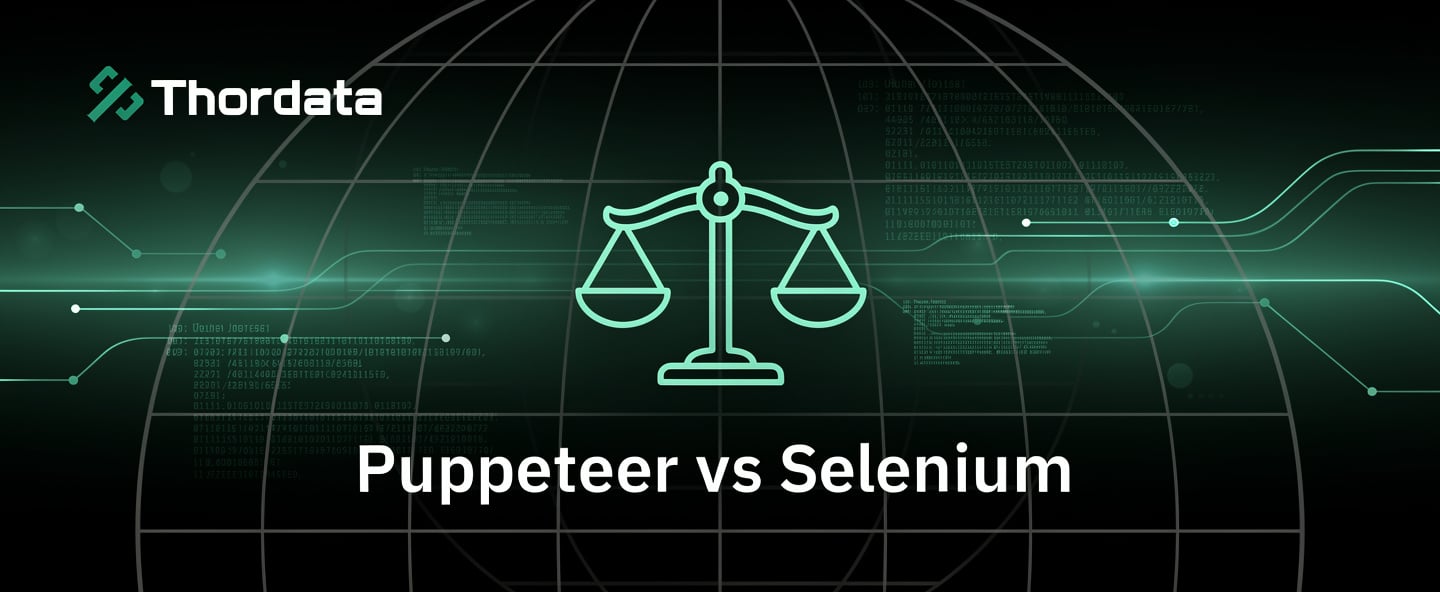
Puppeteer vs Selenium: Speed, Stealth and Detection Benchmark
Benchmark comparing Puppeteer ...
Kael Odin
2026-01-14

Best Scraper API for Scraping Hotel Prices
This article explores Google h ...
Anna Stankevičiūtė
2026-01-14

Best Web Scraping Proxy Services in 2026
Looking for the best web scrap ...
Jenny Avery
2026-01-13