Over 60 million real residential IPs from genuine users across 190+ countries.
Over 60 million real residential IPs from genuine users across 190+ countries.
PROXY SOLUTIONS
Over 60 million real residential IPs from genuine users across 190+ countries.
Reliable mobile data extraction, powered by real 4G/5G mobile IPs.
Guaranteed bandwidth — for reliable, large-scale data transfer.
For time-sensitive tasks, utilize residential IPs with unlimited bandwidth.
Fast and cost-efficient IPs optimized for large-scale scraping.
A powerful web data infrastructure built to power AI models, applications, and agents.
High-speed, low-latency proxies for uninterrupted video data scraping.
Extract video and metadata at scale, seamlessly integrate with cloud platforms and OSS.
6B original videos from 700M unique channels - built for LLM and multimodal model training.
Get accurate and in real-time results sourced from Google, Bing, and more.
Execute scripts in stealth browsers with full rendering and automation
No blocks, no CAPTCHAs—unlock websites seamlessly at scale.
Get instant access to ready-to-use datasets from popular domains.
PROXY PRICING
Full details on all features, parameters, and integrations, with code samples in every major language.
LEARNING HUB
ALL LOCATIONS Proxy Locations
TOOLS
RESELLER
Get up to 50%
Contact sales:partner@thordata.com
Proxies $/GB
Over 60 million real residential IPs from genuine users across 190+ countries.
Reliable mobile data extraction, powered by real 4G/5G mobile IPs.
For time-sensitive tasks, utilize residential IPs with unlimited bandwidth.
Fast and cost-efficient IPs optimized for large-scale scraping.
Guaranteed bandwidth — for reliable, large-scale data transfer.
Scrapers $/GB
Fetch real-time data from 100+ websites,No development or maintenance required.
Get real-time results from search engines. Only pay for successful responses.
Execute scripts in stealth browsers with full rendering and automation.
Bid farewell to CAPTCHAs and anti-scraping, scrape public sites effortlessly.
Dataset Marketplace Pre-collected data from 100+ domains.
Data for AI $/GB
A powerful web data infrastructure built to power AI models, applications, and agents.
High-speed, low-latency proxies for uninterrupted video data scraping.
Extract video and metadata at scale, seamlessly integrate with cloud platforms and OSS.
6B original videos from 700M unique channels - built for LLM and multimodal model training.
Pricing $0/GB
Starts from
Starts from
Starts from
Starts from
Starts from
Starts from
Starts from
Starts from
Docs $/GB
Full details on all features, parameters, and integrations, with code samples in every major language.
Resource $/GB
EN
代理 $/GB
数据采集 $/GB
AI数据 $/GB
定价 $0/GB
产品文档
资源 $/GB
简体中文$/GB


If you’re making money online through affiliate marketing, paid ads, lead gen, or anything that involves managing multiple accounts, you’ve probably run into bans, shadowbans, or sudden restrictions. It’s not just about cookies or IP addresses anymore—platforms track your device fingerprint, browser settings, and even behavior patterns to catch anything that looks suspicious.
The problem? If they flag you, your whole setup can go down in seconds. Ads get paused, accounts get locked, and revenue stops cold. For anyone relying on multi-accounting to scale campaigns or test offers, that kind of attention isn’t just annoying—it’s expensive.
That’s where anti-detect browsers come in. They let you run multiple, completely isolated profiles that look like real users, helping you stay under the radar and avoid detection.
In this article, we’ll compare some of the most popular anti-detect browsers, their features, pricing, and automation tools so you can find the right one for your workflow and experience level.
Octo Browser is one of the most reliable anti-detect browsers on the market. It offers powerful fingerprint spoofing by modifying data at the kernel level and using real fingerprints from actual devices. That means the profiles you create in Octo easily pass checks on tools like Pixelscan, BrowserLeaks, and CreepJS.
The browser keeps up with the latest Chromium updates, usually shipping new versions within just a few days, so you’re always in step with the latest detection systems.
Octo is a solid choice to scale, whether you’re just starting or running a team. You can create a new profile instantly or fine-tune over 50 settings manually.
Octo stands out in security, especially if you’re working with crypto wallets, advertising logins, or sensitive client accounts. Octo Browser stores all profile data in encrypted form on secure servers in the EU. Not even the Octo team can see what’s inside your profiles. The way Octo protects your profile data:
● A unique encryption key
● An optional password for extra protection
● End-to-end encryption to keep your data safe at all times
You also get essential tools like proxy setup, tagging, and profile export built in. The browser supports API automation, and you can manually manage cookies or let Octo’s Cookie Robot collect them.
Octo runs on Windows and macOS with flexible pricing that starts at €10 for three profiles.
● Data encryption according to the AES standard;
● Referral program;
● Profile passwords;
● Tag navigation;
● Profile templates;
● One-click profile creation;
● Cookie Robot;
● Video stream spoofing;
● Manual text input simulation.
● Prices for Starter and Base subscriptions range from $2.9 to $0.79 per profile, which is higher than competitors;
● No straightforward way to purchase additional resources for fixed-rate subscriptions.
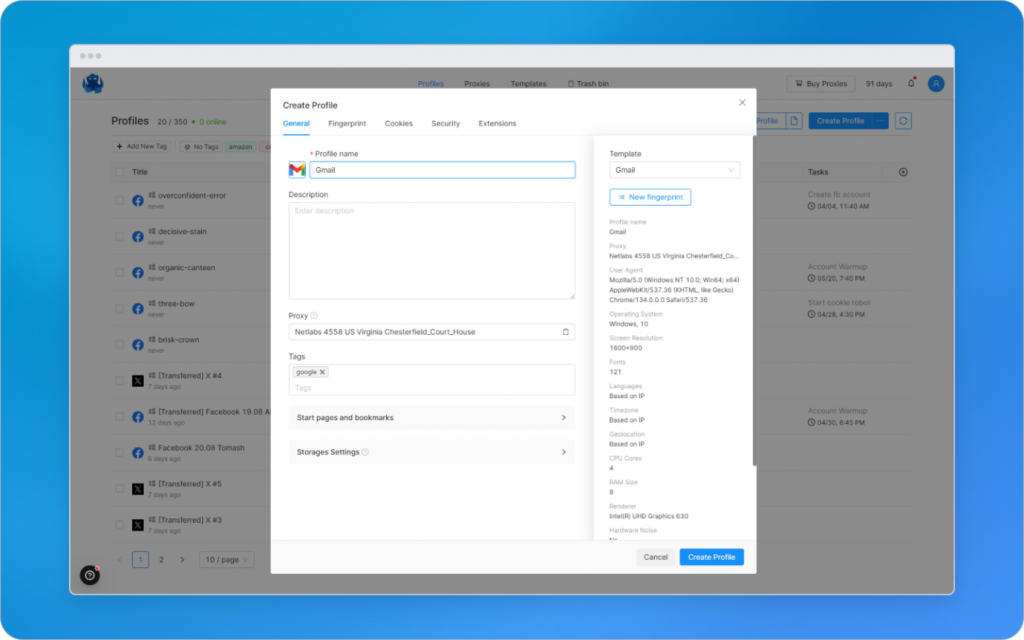
Linken Sphere takes a unique approach to fingerprint spoofing. Instead of forcing your system to mimic a specific configuration, it does the opposite—it searches for configurations that naturally match your setup. That means less friction and more stable sessions. For users who prefer the classic spoofing method, that option is still available. The browser is designed with teamwork and security in mind. All profile data is stored securely in encrypted cloud storage, and the built-in workspace system makes it easy to collaborate with team members.
Linken Sphere handles the essentials on the automation side: profile transfers, proxy setup, and cookie imports are all supported. It also integrates directly with popular tools like Puppeteer, Selenium, and Postman, which is great for more advanced workflows.
Linken Sphere runs on Windows and macOS, and there are no restrictions on the number of devices or team members you can connect. There’s even a free plan that gives you one profile. Paid plans begin at $30/month for 10 profiles.
● Referral program;
● Mobile fingerprints;
● Free proxies;
● Universal profile template;
● Cookie Robot;
● Workspaces;
● Tag and status navigation.
● Only cryptocurrency payments;
● On Pure and Light plans, one profile costs $3 and $0.9 respectively;
● No Linux version;
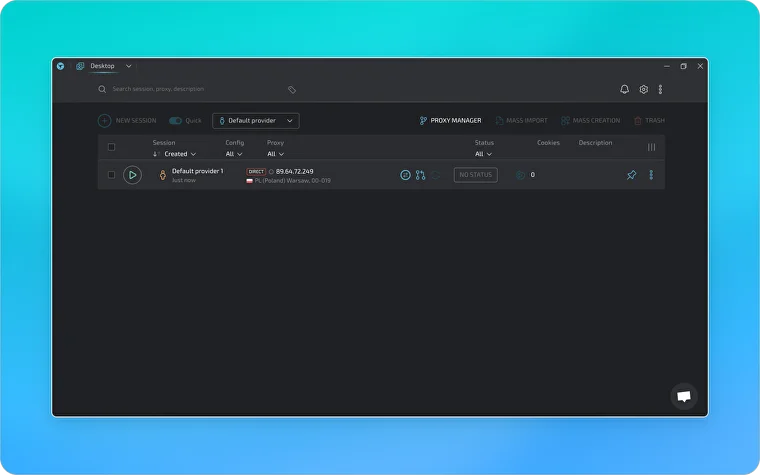
Multilogin is one of the more premium options on the market, but it backs that up with powerful fingerprint spoofing, covering key areas like Canvas, WebGL, and more. It supports both Chromium- and Firefox-based profiles, giving users more flexibility depending on their needs.
All profile data is stored securely in the cloud with AES encryption, so sensitive information stays protected. You can create profiles either automatically or configure them manually, and there are built-in tools to help automate tasks on platforms like Google, Facebook, and various e-commerce sites.
Multilogin also facilitates team collaboration with features like profile sharing, transfer, and access controls. You can test the service by creating three profiles for free, and paid plans allow you to create up to 1,000 profiles.
● Referral program;
● Mobile fingerprints;
● Encrypted cloud storage;
● Quick profile creation;
● Cookie Robot;
● Text input simulation.
● One of the most expensive anti-detect browsers.
● Users report negative experiences with technical support.
● Cannot be installed on Linux.
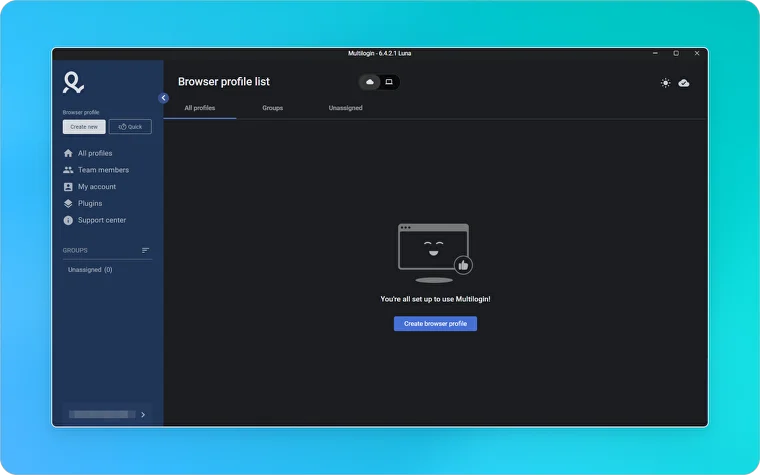
GoLogin stands out with its cross-platform flexibility, including a mobile app and a web version. The Android app lets you run one profile at a time (with Orbita installed), while the web app supports up to four active profiles—even on the top-tier plan.
Instead of Chromium or Firefox, GoLogin is built on the Orbita browser. It offers full fingerprint customization and gives each profile its isolated cloud storage, which helps keep your setups secure and organized.
You can create new profiles in seconds, duplicate them, group them for better management, and automate tasks via the built-in API. GoLogin also supports team collaboration with features for sharing profiles, folders, and proxy access.
The app runs on Windows, macOS, and Linux and includes a free plan with three profiles to get started.
● Referral program;
● Android mobile fingerprints;
● Manual text input simulation;
● Web version and mobile app for urgent profile launching.
● You cannot save, add proxies, or change the OS for profiles created in once click;
● You cannot choose the timezone, user agent, or add proxies in profile templates.
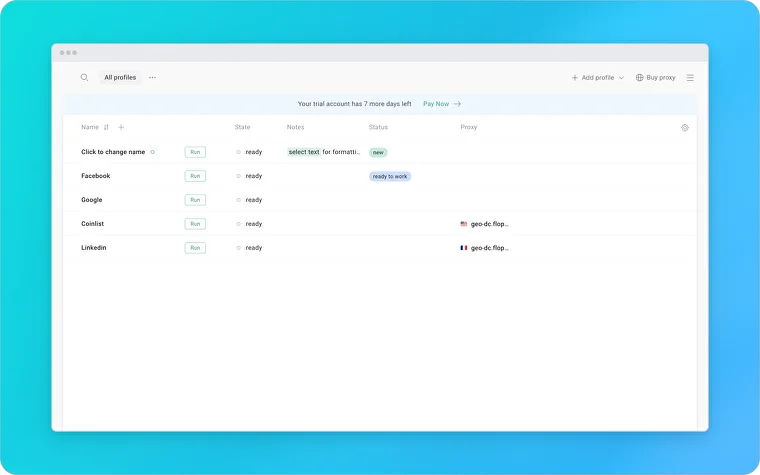
Vision’s design focuses on teamwork capabilities. You can manage multiple teams from a single account and switch between them seamlessly—there is no need to log in and out. Depending on your workflow and security preferences, you can also choose between local storage or encrypted cloud storage.
The browser uses real device fingerprints for more authentic profile behavior and includes all the key tools you’d expect: profile folders, tags, and easy sharing options.
You can install browser extensions across groups of profiles, and Vision supports automation through integration with Puppeteer, Playwright, and Selenium.
It runs on Windows, macOS, and Linux, with team roles and collaboration tools available on most subscription plans.
● Referral program;
● Folders, tags, and statuses;
● Secure cloud storage;
● Built-in extension library;
● Cookie Robot;
● Manual text input simulation.
● No font and audio hash spoofing.
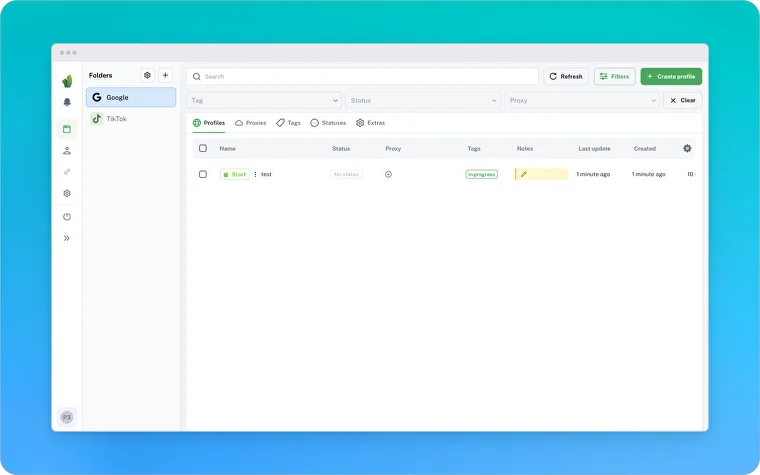
AdsPower offers powerful tools like API access, robotic process automation (RPA), and a synchronizer that can mirror your actions across multiple windows in real time. Even if you don’t have coding skills, you can automate clicks, form filling, and other repetitive tasks using RPA scripts.
The browser supports both Chromium and Firefox cores and assigns a unique fingerprint to each profile. Setting up profiles is quick and automatic, and a free version is available for basic needs. Paid plans start at $9 for 10 profiles, and AdsPower runs on Windows and macOS.
However, there’s a significant security concern to be aware of. The AdsPower platform was recently compromised by threat actors who injected malicious code into the system. This code targeted third-party crypto wallet extensions and led to the theft of user funds. Security firm SlowMist estimates that hackers stole around $4.7 million worth of crypto-assets linked to this breach. Because of this incident, AdsPower’s security reputation is questionable, and users should exercise caution, especially when handling sensitive data.
● Referral program;
● No-code RPA;
● Profile synchronizer;
● iOS mobile fingerprints;
● Data encryption.
● Outdated and congested interface with lots of ads and poor translations;
● The kernel is updated on average once a month, making the users of this browser appear suspicious to anti-fraud systems.
● No automatic updates: new versions need to be installed manually.
● In February 2025 suffered a big data breach occurred where hackers stole almost $5 million crypto-assets.
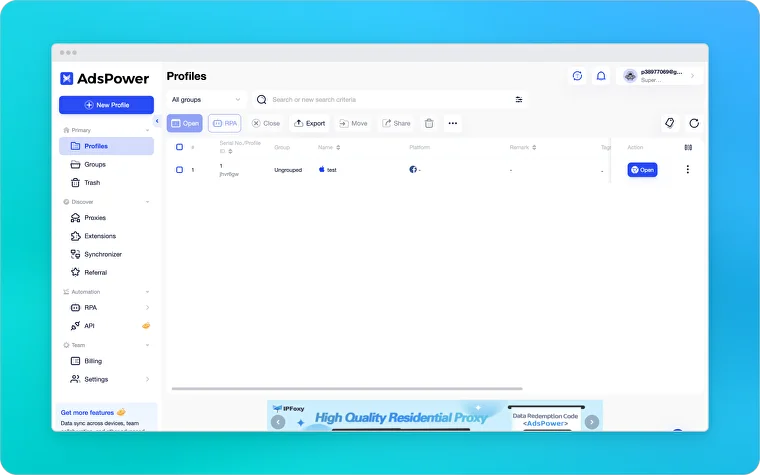
Dolphin{anty} is a popular choice, especially since it offers 10 free profiles with no time limits—great for getting started without a commitment. It has built-in tools for running Facebook ads and features a visual script builder so that you can automate tasks without coding.
Fingerprints are sourced from real devices to help keep profiles authentic. The browser includes essential features like cookie export, tagging, and proxy management.
For automation pros, Dolphin{anty} supports Selenium, Playwright, and Puppeteer through its API. Team management is easy, with roles and permission levels to keep access under control. It runs smoothly on Windows, macOS, and Linux.
● Referral program;
● Manual text input simulation;
● Graphic interface for creating scenarios;
● Facebook ad tool.
● Cannot spoof fonts, hardware, Audio, and DNS settings;
● No custom templates.
● Profiles on Team and Enterprise plans are more expensive than most competitors.
● In July 2022, there was a leakof 15% of all profile data, and an update in April 2024 caused operational instability.
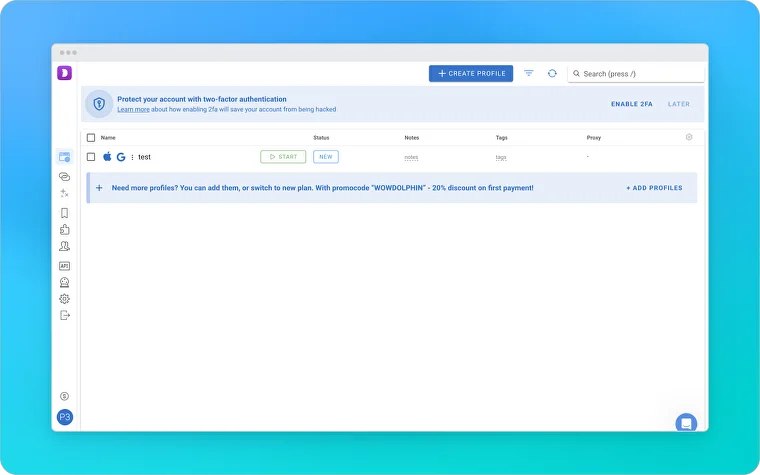
Undetectable introduces a unique pricing model. Instead of offering fingerprints, it sells configurations separately. You can create local profiles on paid plans, but cloud profiles are limited and require purchasing real fingerprints.
The browser supports API-based automation and includes a synchronizer for repeating actions across windows. A cookie bot and account prep tools are also available. Free users can access five cloud profiles and ten local ones. Undetectable is compatible with Windows and macOS.
● Synchronizer;
● Mobile fingerprints for Android and iOS.
● Limited number of devices for one account.
● One profile costs almost $1, more expensive than competitors.
● Real fingerprints need to be bought at a minimum of $1 each.
● Not suitable for Linux.
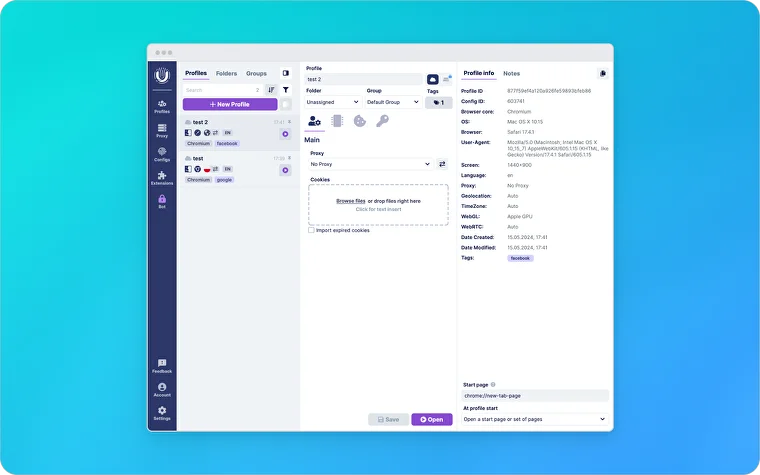
For digital marketers, e-commerce sellers, and multi-account managers, the combo of Thordata proxy services and anti-detect browsers is a game-changer for bypassing platform tracking and ensuring account safety. Thordata’s global IP pool—featuring 100 M+ residential and datacenter IPs across 195+ countries—delivers pristine, region-specific addresses with automatic rotation, shielding your real location while providing the ISP-grade authenticity platforms trust. Paired with fingerprint browsers that mimic unique device profiles (customizing UA strings, hardware signatures, and behavior patterns), this duo creates an impenetrable layer of obfuscation: each account operates in an isolated environment with a “fake” but credible digital identity, slashing detection rates by 90 %+ compared to basic proxies.
Thordata stands out in key areas: Whether you’re managing 10 or 1,000 accounts, the seamless integration ensures zero IP conflicts or fingerprint leaks—ideal for social media automation or ad verification. Trusted by 50,000+ users, Thordata + fingerprint browsers offer a proven solution to scale safely without bans, making it the go-to choice for anyone serious about long-term account security.
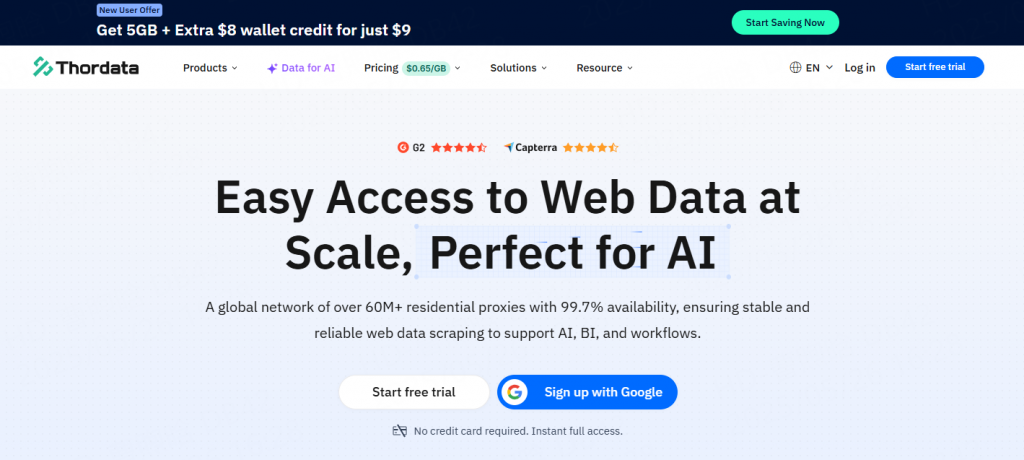
In the high-stakes world of multi-account management and cross-border digital operations, exposing your real browser fingerprint or IP address can lead to instant account association and bans. Thordata’s proxy service, combined with advanced anti-detect browsers, creates an impenetrable shield: its global network offers pristine residential and datacenter IPs with automatic rotation, while the browser generates unique fingerprints for each profile—customizing UA strings, time zones, and hardware signatures to mimic real devices. Together, they slash website fingerprint detection accuracy from 78% to under 5%, according to independent testing. This makes the combo ideal for Amazon sellers managing multiple storefronts, social media marketers running brand networks, or affiliate marketers needing airtight profile separation, eliminating platform tracking at the infrastructure level.
Traditional proxies often fail due to poor IP quality or browser incompatibility, causing frustrating CAPTCHAs and lag. Thordata’s intelligent routing system solves this by automatching the best nodes for your needs—prioritizing high-trust residential IPs for e-commerce or fast datacenter IPs for scraping—paired with anti-detect browsers’ bulk profile management. Each with a unique, regionally consistent online identity. For businesses expanding into global markets or accessing geo-restricted content, this means zero manual IP switching or environment debugging: built-in automation APIs cut setup time by 80%, letting you focus on scaling operations instead of technical hassles.
High-risk platforms like Facebook Ads, Google Marketing, and Shopify impose strict 风控 (risk control), but Thordata + anti-detect browsers thrive where others fail. Thordata’s ISP-grade IPs come with full ASN records and regional consistency, while the browser adds behavioral obfuscation—mimicking natural mouse movements and page dwell times to confuse AI-driven detection systems. The real edge? Thordata’s live IP risk monitoring weeds out compromised addresses in real time, replenishing the pool with fresh nodes, while the browser updates its fingerprint library regularly. This creates a “3D defense” of dynamic IPs, variable fingerprints, and human-like behavior—future-proofing your operations against evolving platform algorithms. Say goodbye to single-point failures and hello to long-term, reliable account security for your most critical digital assets.
Picking the right anti-detect browser matters most for your work, advanced automation, precise fingerprint spoofing, flexible pricing, or robust team collaboration features. Some options are perfect for individuals just starting, while others are built to support large teams managing hundreds of accounts daily.
No matter your setup, using an anti-detect browser alongside reliable, high-quality proxies is key to staying anonymous and keeping your sessions stable. With the right tools, you can protect your digital identity, scale your projects, and avoid bans or account suspensions across platforms.
Frequently asked questions
How do I use Thordata with Octo Browser?
Add Thordata’s IP and port in Octo Browser’s proxy settings. Each profile gets a unique IP and hidden device info.
Why pair Thordata with Octo Browser?
Stops platforms from banning your accounts. Thordata hides your IP; Octo Browser hides your device’s identity. Simple protection.
Can this help with multiple Amazon/Facebook accounts?
Yes! Each account gets a fake “device” and real-looking IP. Platforms think they’re all separate users. No bans.
About the author

Jenny is a Content Specialist with a deep passion for digital technology and its impact on business growth. She has an eye for detail and a knack for creatively crafting insightful, results-focused content that educates and inspires. Her expertise lies in helping businesses and individuals navigate the ever-changing digital landscape.
The thordata Blog offers all its content in its original form and solely for informational intent. We do not offer any guarantees regarding the information found on the thordata Blog or any external sites that it may direct you to. It is essential that you seek legal counsel and thoroughly examine the specific terms of service of any website before engaging in any scraping endeavors, or obtain a scraping permit if required.
 Looking for
Top-Tier Residential Proxies?
Looking for
Top-Tier Residential Proxies? 您在寻找顶级高质量的住宅代理吗?
您在寻找顶级高质量的住宅代理吗?
5 Best Etsy Scraper Tools in 2026
This article evaluates the top ...
Yulia Taylor
2026-02-09

What is a Headless Browser? Top 5 Popular Tools
A headless browser is a browse ...
Yulia Taylor
2026-02-07

Best Anti-Detection Browser
Xyla Huxley Last updated on 2025-01-22 10 min read […]
Unknown
2026-02-06
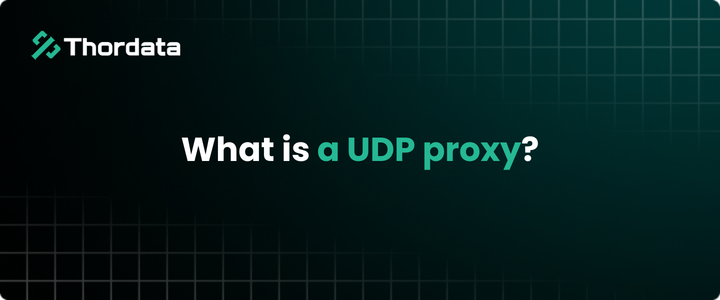
What is a UDP proxy?
Xyla Huxley Last updated on 2025-01-22 10 min read […]
Unknown
2026-02-06
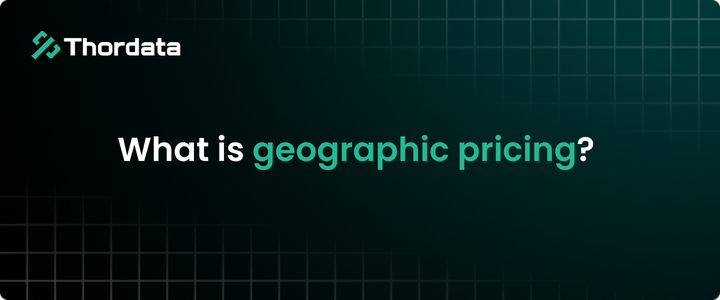
What is Geographic Pricing?
Xyla Huxley Last updated on 2025-01-22 10 min read […]
Unknown
2026-02-05
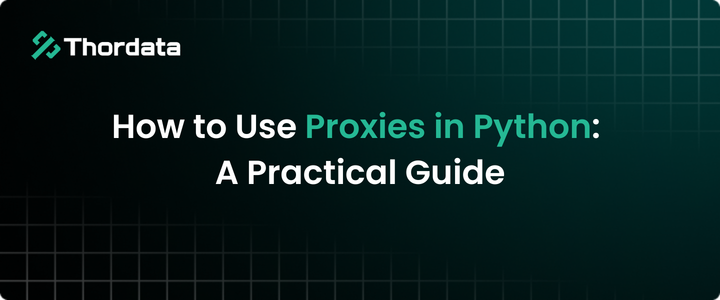
How to Use Proxies in Python: A Practical Guide
Xyla Huxley Last updated on 2025-01-28 10 min read […]
Unknown
2026-02-05

What Is an Open Proxy? Risks of Free Open Proxies
Xyla Huxley Last updated on 2025-01-22 10 min read […]
Unknown
2026-02-04
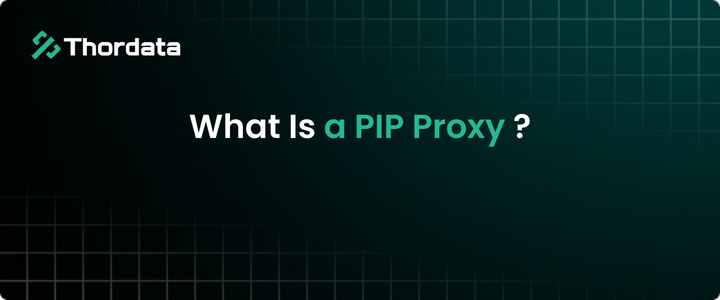
What Is a PIP Proxy? How It Works, Types, and Configuration?
Xyla Huxley Last updated on 2025-01-22 10 min read […]
Unknown
2026-02-04
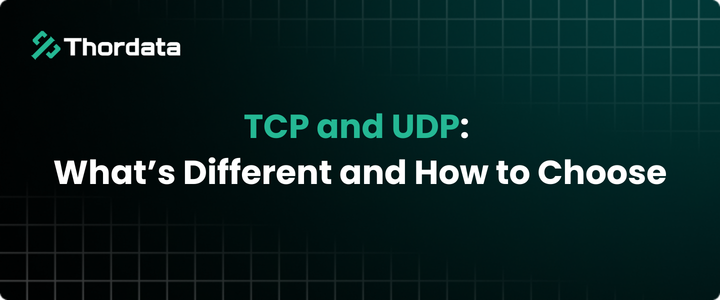
TCP and UDP: What’s Different and How to Choose
Xyla Huxley Last updated on 2026-02-03 10 min read […]
Unknown
2026-02-04