Over 60 million real residential IPs from genuine users across 190+ countries.
Over 60 million real residential IPs from genuine users across 190+ countries.
PROXY SOLUTIONS
Over 60 million real residential IPs from genuine users across 190+ countries.
Reliable mobile data extraction, powered by real 4G/5G mobile IPs.
Guaranteed bandwidth — for reliable, large-scale data transfer.
For time-sensitive tasks, utilize residential IPs with unlimited bandwidth.
Fast and cost-efficient IPs optimized for large-scale scraping.
A powerful web data infrastructure built to power AI models, applications, and agents.
High-speed, low-latency proxies for uninterrupted video data scraping.
Extract video and metadata at scale, seamlessly integrate with cloud platforms and OSS.
6B original videos from 700M unique channels - built for LLM and multimodal model training.
Get accurate and in real-time results sourced from Google, Bing, and more.
Execute scripts in stealth browsers with full rendering and automation
No blocks, no CAPTCHAs—unlock websites seamlessly at scale.
Get instant access to ready-to-use datasets from popular domains.
PROXY PRICING
Full details on all features, parameters, and integrations, with code samples in every major language.
LEARNING HUB
ALL LOCATIONS Proxy Locations
TOOLS
RESELLER
Get up to 50%
Contact sales:partner@thordata.com
Proxies $/GB
Over 60 million real residential IPs from genuine users across 190+ countries.
Reliable mobile data extraction, powered by real 4G/5G mobile IPs.
For time-sensitive tasks, utilize residential IPs with unlimited bandwidth.
Fast and cost-efficient IPs optimized for large-scale scraping.
Guaranteed bandwidth — for reliable, large-scale data transfer.
Scrapers $/GB
Fetch real-time data from 100+ websites,No development or maintenance required.
Get real-time results from search engines. Only pay for successful responses.
Execute scripts in stealth browsers with full rendering and automation.
Bid farewell to CAPTCHAs and anti-scraping, scrape public sites effortlessly.
Dataset Marketplace Pre-collected data from 100+ domains.
Data for AI $/GB
A powerful web data infrastructure built to power AI models, applications, and agents.
High-speed, low-latency proxies for uninterrupted video data scraping.
Extract video and metadata at scale, seamlessly integrate with cloud platforms and OSS.
6B original videos from 700M unique channels - built for LLM and multimodal model training.
Pricing $0/GB
Starts from
Starts from
Starts from
Starts from
Starts from
Starts from
Starts from
Starts from
Docs $/GB
Full details on all features, parameters, and integrations, with code samples in every major language.
Resource $/GB
EN
代理 $/GB
数据采集 $/GB
AI数据 $/GB
定价 $0/GB
产品文档
资源 $/GB
简体中文$/GB


As YouTube has become one of the most popular video-sharing platforms globally, many people encounter the problem of YouTube being blocked in schools, companies. Although there are many ways to bypass the block and access YouTube, some technical methods are constantly evolving. This article will introduce 10 quick methods to unlock YouTube.
A proxy tool is an intermediary service that acts as a bridge between the user and the internet, forwarding the user’s network requests to the target server, fetching the required content, and returning it to the user.
When a user requests to access YouTube, the proxy tool sends the request to the proxy server. The proxy server then sends the request to the target server (e.g., YouTube’s server) on behalf of the user. The target server only sees the proxy server’s IP address, not the user’s real IP address.
Thordata, as a trusted proxy service brand, offers reliable information encryption technology. Thordata offers a wide range of types of proxies. This advanced encryption technology effectively prevents data leakage and guarantees sensitive information security during internet use.
Moreover, Thordata places great emphasis on user experience, providing smooth and efficient service.
The company also offers 24/7 after-sales support to ensure users receive timely assistance at any time. With this powerful technical support, user-centered service philosophy, and quick-response customer support. Thordata has earned wide trust and recognition from users. Which makes it a reliable proxy service brand for those needing secure and stable services.
Step 1: Purchase any package, using Residential Proxies as an example.
Step 2: Generate a command in the Thordata’s Endpoint Generator.
In local settings, you can filter IP addresses based on country/region, state, city, ASN, etc.
Step 3: Paste the command into the browser or third-party proxy tool to complete the setup.
You can refer to this article to quickly learn about Thordata.
Some browsers are specifically designed to handle network restrictions, with the ability to bypass network blocks. For example, anti-detection browsers can let you access blocked content using camouflage techniques.
These web browsers hide or alter the browser and device-related fingerprinting information. Anti-detection browsers modify or disguise these fingerprints. This prevents the target website from recognizing the user.
Anti-detection browsers often require proxy tools to work properly for anonymous access.

Tor browser uses onion routing technology based on the Tor network. It forwards user network traffic through multiple Tor nodes, making it effective for bypassing firewalls and accessing blocked websites.
Google Chrome extensions such as “Proxy SwitchyOmega” can help users switch proxy servers and easily access restricted YouTube.
These extensions forward user network traffic through proxy servers, hiding the user’s real IP address. The user’s requests appear to come from the proxy server’s IP rather than the user’s actual IP address. By using a proxy server, browser extensions hide the user’s real IP address, preventing YouTube from recognizing the user’s actual location.
Compared to manually setting up proxies, browser extensions are quicker and can be enabled with a single click. However, extensions are only effective for browser-based access and cannot protect the entire device.
Downloading YouTube videos is usually through third-party tools or software. These tools can save video content directly from YouTube’s servers.
4K Video Downloader supports high-definition video downloads up to 8K. It also supports batch downloading YouTube playlists, channels, and subtitles.
YTD Video Downloader supports video conversion. It can download from multiple platforms and offers various format options like MP4, FLV, and AVI.
You can try to bypass simple blocks by converting YouTube URLs into shortened forms. This method mainly targets URL-based filters, commonly used in institutions or workplaces to block specific websites.
1. Change HTTP to HTTPS (and vice versa):
Some filters may only block the “http” version of the site. By changing the URL from “http://” to “https://”, you may bypass these restrictions and access the website.
2. Use direct video links:
If only the main domain is blocked, you may try using a direct video URL.
3. Change domain names: Some filters may block “www.youtube.com” but not other domain variants like “m.youtube.com” or “youtube.com” (without “www”).
While this method may sound magical, it is feasible in certain cases. This is a quick fix for occasional access but may not be suitable for long-term use.
When you paste the YouTube video URL into Google Translate, Google converts this URL into its translation page and accesses YouTube through its servers. Since the user’s request is sent via Google’s translation server, the request received by YouTube comes from Google’s server rather than directly from the user’s device. Because Google is a globally recognized internet company, many countries and regions do not impose strict restrictions on its services, which allows this method to bypass internet censorship and access YouTube.
1. Open Google Translate.
2. Paste the YouTube video URL into the translation box on the left.
3. Select any language (you can choose to translate from English to English, which essentially serves as a “proxy”).
4. On the right side, you will see a translated link. Click on the link, and you can access the YouTube video through Google’s translation server.
If Wi-Fi access to YouTube is restricted in schools or companies, you can use a mobile hotspot from your phone. This method shares your phone’s data connection with other devices. It helps you bypass network restrictions and access YouTube directly.
By default, most networks use DNS servers provided by Internet service provider isp that may block specific websites. Using public DNS servers can help you bypass restrictions. Servers designed for privacy and bypassing blocks are especially useful for accessing blocked content.
For example, Google’s public DNS (8.8.8.8 and 8.8.4.4) or Cloudflare’s DNS (1.1.1.1) are known for their fast and stable connections and are less likely to be affected by content filtering.
Vimeo: A high-quality video-sharing platform known for clear video quality and professional content.
Twitch: Primarily focused on game streaming and interactive video content.
PeerTube: A decentralized, open-source video platform.
Bitchute: A decentralized video-sharing platform supporting free speech.
Rumble: A fast-growing video platform focusing on news and political content.
Facebook Watch: Facebook’s video platform offers a variety of content.
In 2025, YouTube remains one of the most popular video platforms globally. However, many people still face the challenge of YouTube being blocked. Each method has its unique advantages and applicable scenarios.
Whether for entertainment or learning purposes, unlocking YouTube has become easier and more efficient. We hope this article helps you successfully overcome YouTube access restrictions.
Frequently asked questions
How do I change my YouTube URL to unblock?
Changing the YouTube URL may help bypass some simple blocks, such as using URL shortening tools or through proxy services. However, this is not a universal solution to all blocking issues.
Will changing the DNS server affect my overall internet experience?
Changing the DNS server will not affect your daily internet experience unless there are issues with your network configuration. The new DNS settings can improve connection speed and bypass certain network blocks.
Is it safe to use free proxies to unblock YouTube?
Free proxy services may pose security risks, such as data leaks or the spread of malware. To protect personal privacy and data security, it is recommended to use Thordata proxy tools.
About the author

Clara is a passionate content specialist with a strong interest and enthusiasm for information technology and the internet industry. She approaches her work with optimism and positivity, excelling at transforming complex technical concepts into clear, engaging, and accessible articles that help more people understand how technology is shaping the world.
The thordata Blog offers all its content in its original form and solely for informational intent. We do not offer any guarantees regarding the information found on the thordata Blog or any external sites that it may direct you to. It is essential that you seek legal counsel and thoroughly examine the specific terms of service of any website before engaging in any scraping endeavors, or obtain a scraping permit if required.
 Looking for
Top-Tier Residential Proxies?
Looking for
Top-Tier Residential Proxies? 您在寻找顶级高质量的住宅代理吗?
您在寻找顶级高质量的住宅代理吗?
What is a Headless Browser? Top 5 Popular Tools
A headless browser is a browse ...
Yulia Taylor
2026-02-07

Best Anti-Detection Browser
Xyla Huxley Last updated on 2025-01-22 10 min read […]
Unknown
2026-02-06
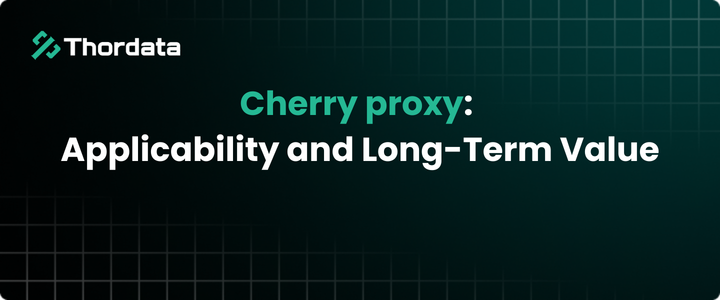
Cherry proxy: Applicability and Long-Term Value
Xyla Huxley With the continuous evolution of proxy tech […]
Unknown
2026-02-06
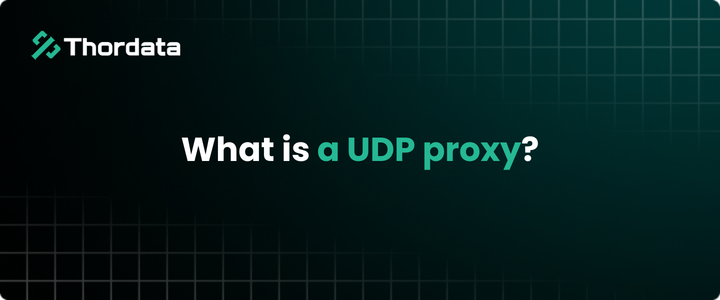
What is a UDP proxy?
Xyla Huxley Last updated on 2025-01-22 10 min read […]
Unknown
2026-02-06
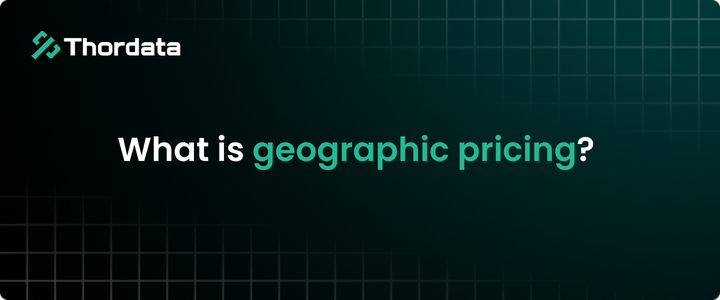
What is Geographic Pricing?
Xyla Huxley Last updated on 2025-01-22 10 min read […]
Unknown
2026-02-05

What Is an Open Proxy? Risks of Free Open Proxies
Xyla Huxley Last updated on 2025-01-22 10 min read […]
Unknown
2026-02-04
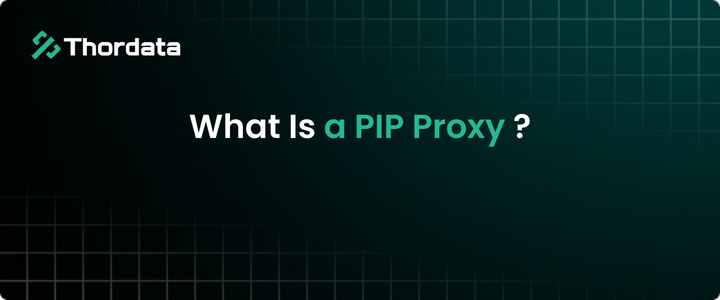
What Is a PIP Proxy? How It Works, Types, and Configuration ?
Xyla Huxley Last updated on 2025-01-22 10 min read Befo […]
Unknown
2026-02-04
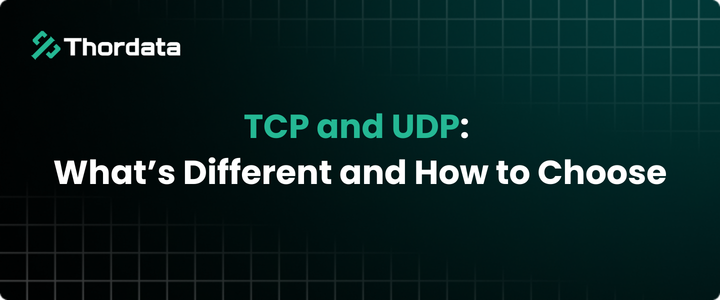
TCP and UDP: What’s Different and How to Choose
Xyla Huxley Last updated on 2026-02-03 10 min read […]
Unknown
2026-02-04

Free Proxy Servers Available in 2026
Jenny Avery Last updated on 2026-02-06 9 min read […]
Unknown
2026-02-01