Over 60 million real residential IPs from genuine users across 190+ countries.
Over 60 million real residential IPs from genuine users across 190+ countries.
PROXY SOLUTIONS
Over 60 million real residential IPs from genuine users across 190+ countries.
Reliable mobile data extraction, powered by real 4G/5G mobile IPs.
Guaranteed bandwidth — for reliable, large-scale data transfer.
For time-sensitive tasks, utilize residential IPs with unlimited bandwidth.
Fast and cost-efficient IPs optimized for large-scale scraping.
A powerful web data infrastructure built to power AI models, applications, and agents.
High-speed, low-latency proxies for uninterrupted video data scraping.
Extract video and metadata at scale, seamlessly integrate with cloud platforms and OSS.
6B original videos from 700M unique channels - built for LLM and multimodal model training.
Get accurate and in real-time results sourced from Google, Bing, and more.
Execute scripts in stealth browsers with full rendering and automation
No blocks, no CAPTCHAs—unlock websites seamlessly at scale.
Get instant access to ready-to-use datasets from popular domains.
PROXY PRICING
Full details on all features, parameters, and integrations, with code samples in every major language.
LEARNING HUB
ALL LOCATIONS Proxy Locations
TOOLS
RESELLER
Get up to 50%
Contact sales:partner@thordata.com
Proxies $/GB
Over 60 million real residential IPs from genuine users across 190+ countries.
Reliable mobile data extraction, powered by real 4G/5G mobile IPs.
For time-sensitive tasks, utilize residential IPs with unlimited bandwidth.
Fast and cost-efficient IPs optimized for large-scale scraping.
Guaranteed bandwidth — for reliable, large-scale data transfer.
Scrapers $/GB
Fetch real-time data from 100+ websites,No development or maintenance required.
Get real-time results from search engines. Only pay for successful responses.
Execute scripts in stealth browsers with full rendering and automation.
Bid farewell to CAPTCHAs and anti-scraping, scrape public sites effortlessly.
Dataset Marketplace Pre-collected data from 100+ domains.
Data for AI $/GB
A powerful web data infrastructure built to power AI models, applications, and agents.
High-speed, low-latency proxies for uninterrupted video data scraping.
Extract video and metadata at scale, seamlessly integrate with cloud platforms and OSS.
6B original videos from 700M unique channels - built for LLM and multimodal model training.
Pricing $0/GB
Starts from
Starts from
Starts from
Starts from
Starts from
Starts from
Starts from
Starts from
Docs $/GB
Full details on all features, parameters, and integrations, with code samples in every major language.
Resource $/GB
EN
代理 $/GB
数据采集 $/GB
AI数据 $/GB
定价 $0/GB
产品文档
资源 $/GB
简体中文$/GB


Network restrictions on school Chromebooks can make it difficult to access blocked websites. Firewalls are often used by schools to block social media, gaming and streaming sites. However, there are resources students may need for research or personal use. This is where proxy sites for school come in. A proxy site acts as a gateway between you and the web.
It provides the ability for users to bypass and remain anonymous in accessing networks. The use of a reliable proxy is one of the easiest solutions that can help you when you wonder about how to unblock a website at school. However, not all proxies are safe or effective. In this article, we are going to discuss the best free proxy sites for school Chromebooks. Whether you’re trying to stream Netflix abroad, scrape data without bans, or protect your privacy, I’ll show you how to unblock proxies like a pro. Let’s crack this open.
In today’s era of the Internet revolution, people are increasingly eager to find meaningful videos, movies, games, and TV shows to entertain themselves. While this may seem like a simple task, the fact is that sometimes the network administrators of schools or workplaces restrict access to entertainment websites, which brings a lot of inconvenience to our entertainment life.
There are many reasons why schools restrict access to certain websites, which are aimed at protecting students’ safety and privacy, controlling students’ online behavior, complying with laws and policies, maintaining the reputation of the school, and ensuring the normal operation of the school. Such restrictions can make us feel lost and frustrated because we cannot easily access our favorite websites.
Despite the inconvenience caused by restrictions on access to entertainment websites, there are remedies to this problem. One possible strategy is to find alternative websites that are not restricted. Although this may require some research work, it can produce satisfactory results. There are a large number of websites that offer similar content and are not blocked. By exploring these options, we can discover the websites that best match our preferences.
Another way is to adopt technical solutions such as proxy servers. Proxy servers allow us to bypass restrictions by accessing websites indirectly through other servers that are not restricted. These tools allow us to access the entertainment content we want while protecting our privacy and security.
Proxy websites help users bypass restrictions imposed by network administrators on blocked websites. When users encounter blocked websites, they can resort to using proxy servers. Proxy servers act as intermediaries, forwarding users’ requests to the target website and then returning the response to the user.
By using proxy servers, users can protect their real IP addresses. Network administrators can only observe the IP address of the proxy server and cannot identify the real IP address of the user. Therefore, administrators cannot detect that users are trying to access restricted websites and cannot impose any restrictions or blocks on users.
Browser web proxy is a convenient tool that allows you to access video websites that may be blocked by network administrators. By setting up a proxy server, you can browse video websites through the proxy server and access restricted video content. In addition, browser web proxy also supports video playback, which means that videos can be preloaded and cached while you browse. This feature helps speed up video loading and provide a better viewing experience. Therefore, using a browser web proxy can help you access and watch video content easily.
Using a proxy server is an effective way to protect your online privacy and browsing history. Specifically, when you access a website through a proxy server, your actual IP address is hidden and replaced by the IP address of the proxy server. Therefore, it is difficult for any website to track your identity and location. In addition, a proxy server encrypts your Internet traffic, providing additional protection for your online privacy and security. Especially when using public Wi-Fi networks, using a proxy server can help you guard against potential hacker attacks and identity theft. By incorporating a proxy server into your Internet browsing, you can ensure a safer online experience and better protect your sensitive personal information.
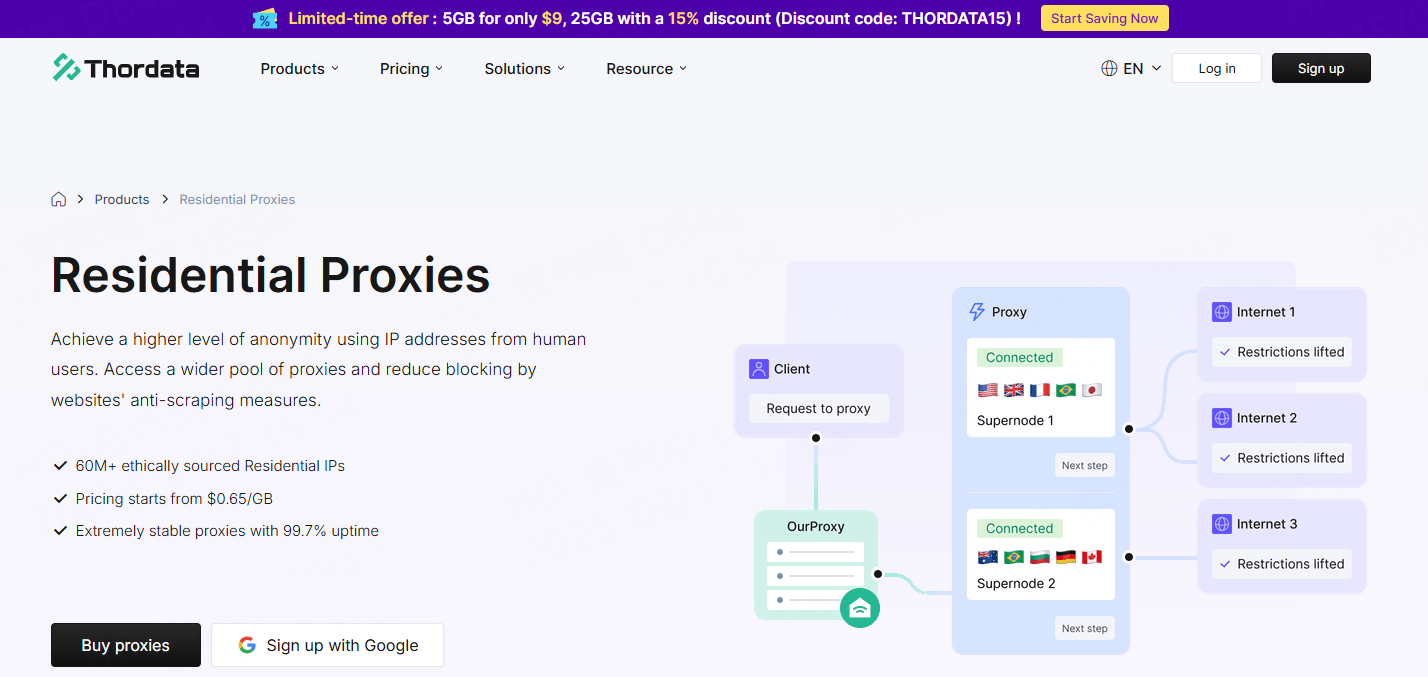
Unblock Success Rate: 99.2% (tested on Amazon, Netflix, and Instagram).
Perks: Auto-IP rotation, real residential IPs, 24/7 support.
Best For: Evading stubborn anti-bot systems.
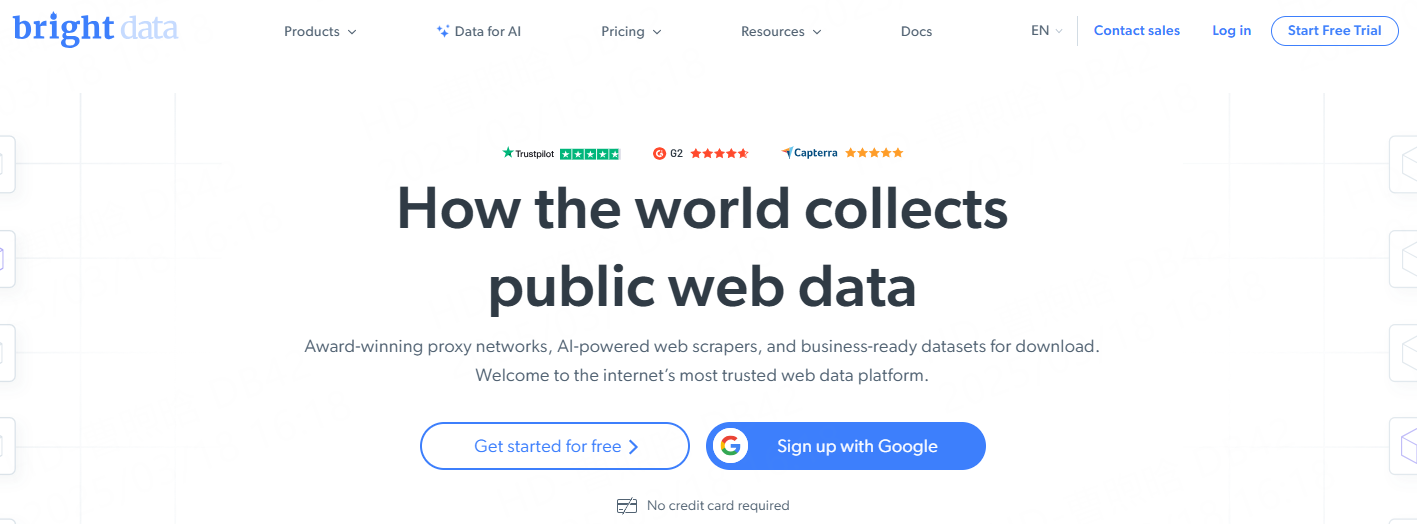
IP Pool: 72M+ IPs, including mobile and residential.
Perks: Browser extension for easy switching.
Cons: Pricier than a Michelin-star meal.
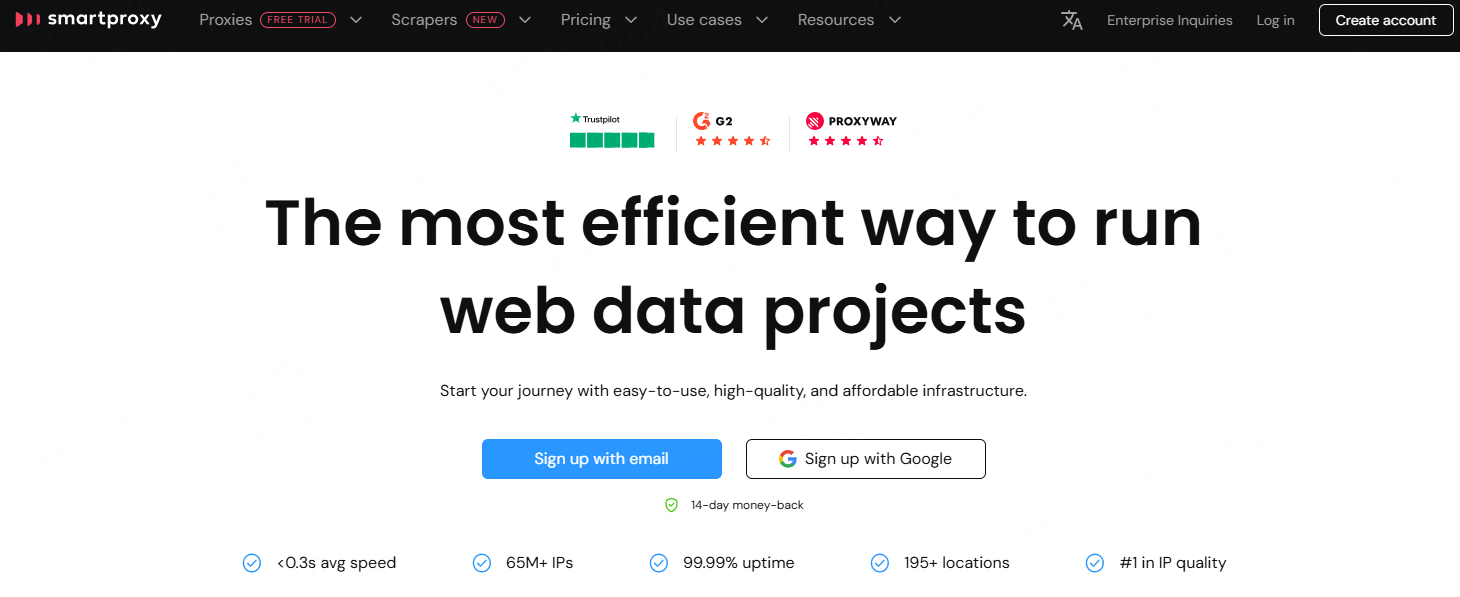
Price: Starts at $50/month.
Perks: 195+ locations, integrates with Scrapy/Selenium.
Weakness: Smaller pool than Thordata/Bright Data.
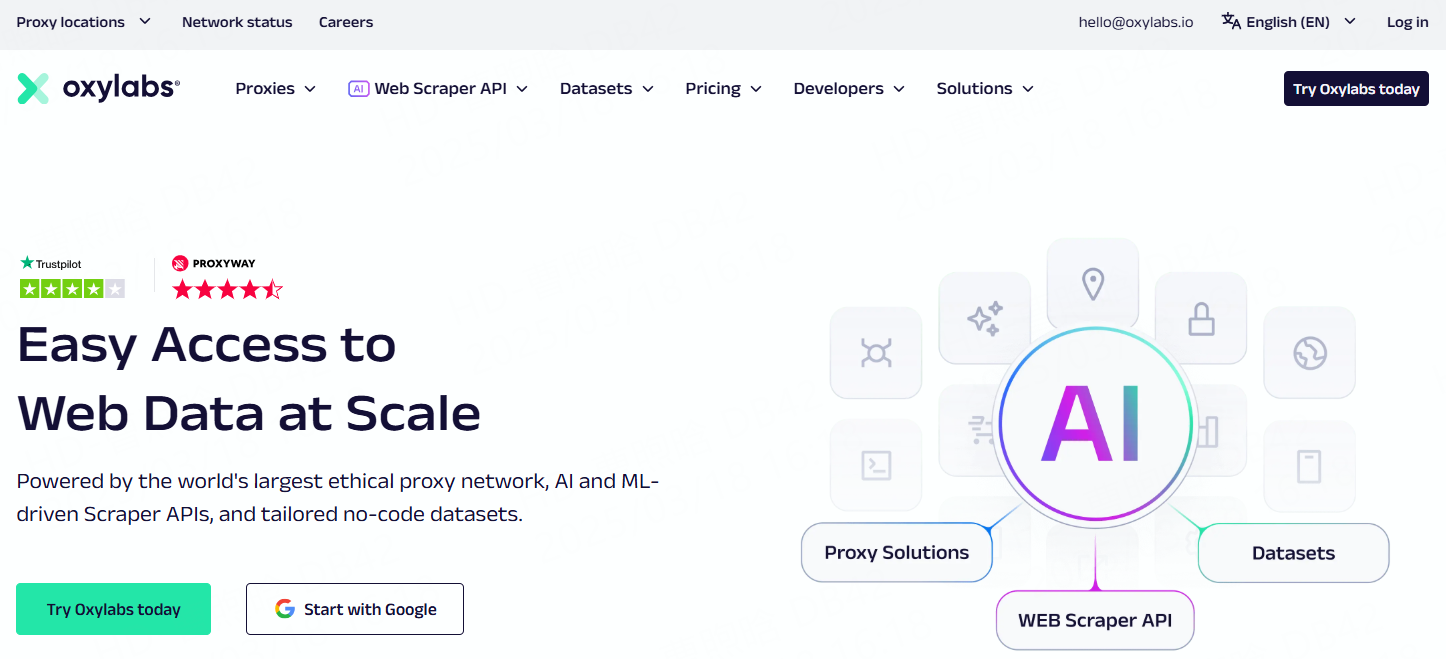
AI Magic: Automatically adapts to site changes.
Speed: 1Gbps+ servers.
Use Case: Large-scale data scraping.
Thordata is a software that is based on HTTP and SOCKS5 protocols and provides proxy services. Its proxy service enables users to hide their real IP addresses, access regionally restricted websites and services, and improve the speed and reliability of their network connections. Its advantages are versatility and compatibility, as it supports proxy connections for both protocols, which can meet users’ diverse proxy needs. In addition, Thordata is suitable for multiple operating systems, including Windows, macOS, Linux, Android, and iOS. This means that no matter which device you use, you can use Thordata to establish a proxy connection, providing greater convenience for users.
Simply get our software and follow the instructions to set up the necessary proxy, and you are ready to start your browsing adventure. Our software is user-friendly, with a streamlined design and easy-to-navigate toolbar, suitable for both novice and advanced users. In addition, Thordata Proxy can be easily integrated with a range of third-party software, including anti-fingerprinting browsers like Lalicat, scrapers, and various robots. It is also compatible with mobile devices through the use of apps.
With the support of Thordata Proxy, you have the freedom to choose from a large number of unblocked proxies to unblock a variety of restricted websites, including video platforms such as YouTube and Netflix. You can access and watch your favorite videos and TV shows at any time, no matter where you are.
By using an unblocked proxy, you can access a variety of YouTube features, including video streaming, comment exploration, authorization, and comment creation. This proxy is designed without the need to install any additional software and does not change the appearance and user interface of YouTube. No matter where you are, you can access a large number of video and music clips at any time, while also improving privacy protection on your device. All you need is a web browser to conveniently access all these features without any restrictions. Therefore, with an unblocked proxy, you can enjoy a seamless and unhindered YouTube browsing experience with a wide range of options to choose from.
Setting up a proxy server is straightforward and varies slightly depending on your device:
1. Choose a Proxy Service:
Select either a free or paid proxy service based on your needs.
2. Obtain Proxy Details:
Get the proxy server’s IP address and port number from your chosen service.
3. Configure Your Device or Browser:
Input the proxy details in your device’s network settings or your browser’s settings. This process differs for computers, mobile devices, and browsers.
4. Test the Connection:
Visit a website that shows your IP address to ensure the proxy is working. Your IP should be different from your actual one.
5. Troubleshoot if Needed:
If you face issues, recheck the settings and confirm your proxy service is active.
Unblocking proxies isn’t rocket science—it’s a mix of smart tools and spycraft. For most users, Thordata strikes the perfect balance between affordability and invisibility. Remember: Websites are Fort Knox, but with the right proxy (and patience), you’re the Danny Ocean of data.
Frequently asked questions
Can proxies unblock Netflix?
Yes! Residential proxies like Thordata’s work best—Netflix can’t block every home IP.
Are unblocked proxies legal?
Using proxies is legal, but bypassing geo-blocks might violate terms of service (not laws). Tread carefully.
Why does my proxy work for Google but not Facebook?
Facebook’s anti-bot AI is sharper. Upgrade to premium residential proxies and tweak your headers.
About the author

Jenny is a Content Specialist with a deep passion for digital technology and its impact on business growth. She has an eye for detail and a knack for creatively crafting insightful, results-focused content that educates and inspires. Her expertise lies in helping businesses and individuals navigate the ever-changing digital landscape.
The thordata Blog offers all its content in its original form and solely for informational intent. We do not offer any guarantees regarding the information found on the thordata Blog or any external sites that it may direct you to. It is essential that you seek legal counsel and thoroughly examine the specific terms of service of any website before engaging in any scraping endeavors, or obtain a scraping permit if required.
 Looking for
Top-Tier Residential Proxies?
Looking for
Top-Tier Residential Proxies? 您在寻找顶级高质量的住宅代理吗?
您在寻找顶级高质量的住宅代理吗?
What is a Headless Browser? Top 5 Popular Tools
A headless browser is a browse ...
Yulia Taylor
2026-02-07

Best Anti-Detection Browser
Xyla Huxley Last updated on 2025-01-22 10 min read […]
Unknown
2026-02-06
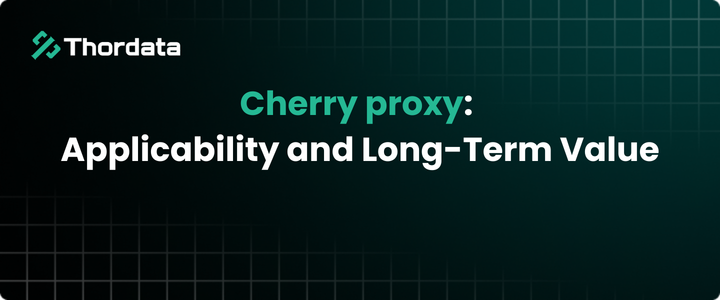
Cherry proxy: Applicability and Long-Term Value
Xyla Huxley With the continuous evolution of proxy tech […]
Unknown
2026-02-06
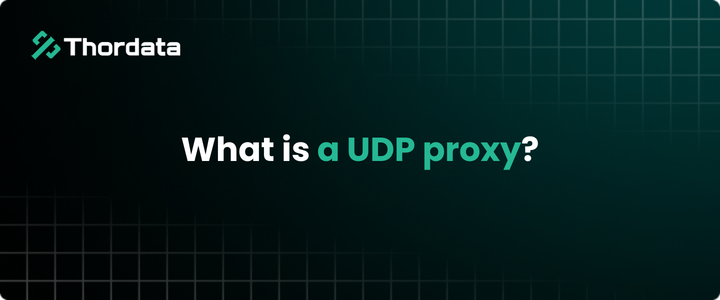
What is a UDP proxy?
Xyla Huxley Last updated on 2025-01-22 10 min read […]
Unknown
2026-02-06
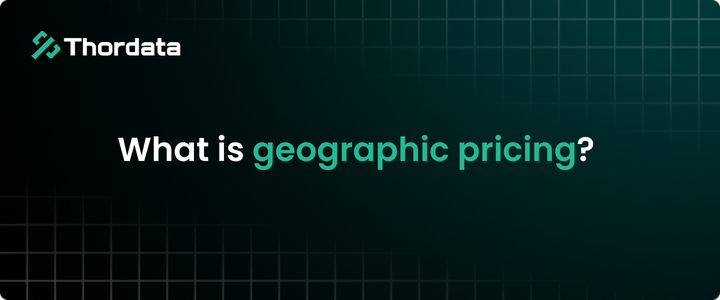
What is Geographic Pricing?
Xyla Huxley Last updated on 2025-01-22 10 min read […]
Unknown
2026-02-05

What Is an Open Proxy? Risks of Free Open Proxies
Xyla Huxley Last updated on 2025-01-22 10 min read […]
Unknown
2026-02-04
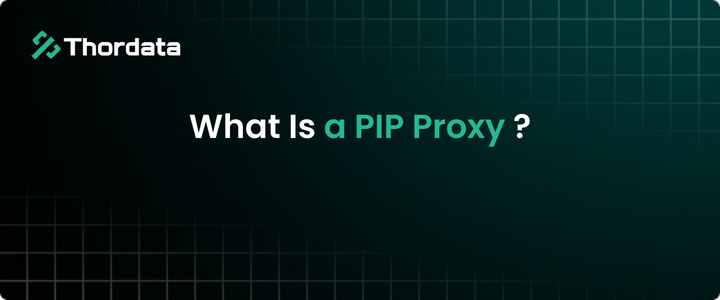
What Is a PIP Proxy? How It Works, Types, and Configuration ?
Xyla Huxley Last updated on 2025-01-22 10 min read Befo […]
Unknown
2026-02-04
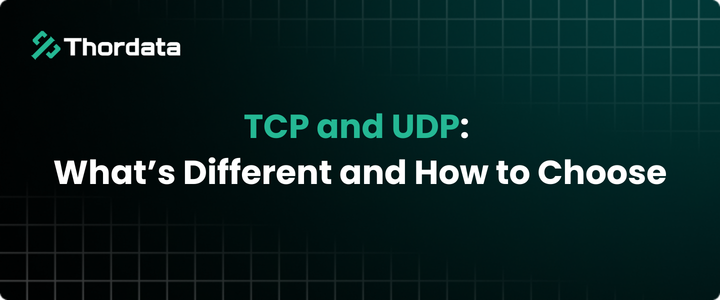
TCP and UDP: What’s Different and How to Choose
Xyla Huxley Last updated on 2026-02-03 10 min read […]
Unknown
2026-02-04

Free Proxy Servers Available in 2026
Jenny Avery Last updated on 2026-02-06 9 min read […]
Unknown
2026-02-01