Over 60 million real residential IPs from genuine users across 190+ countries.
Over 60 million real residential IPs from genuine users across 190+ countries.
Your First Plan is on Us!
Get 100% of your first residential proxy purchase back as wallet balance, up to $900.
PROXY SOLUTIONS
Over 60 million real residential IPs from genuine users across 190+ countries.
Reliable mobile data extraction, powered by real 4G/5G mobile IPs.
Guaranteed bandwidth — for reliable, large-scale data transfer.
For time-sensitive tasks, utilize residential IPs with unlimited bandwidth.
Fast and cost-efficient IPs optimized for large-scale scraping.
A powerful web data infrastructure built to power AI models, applications, and agents.
High-speed, low-latency proxies for uninterrupted video data scraping.
Extract video and metadata at scale, seamlessly integrate with cloud platforms and OSS.
6B original videos from 700M unique channels - built for LLM and multimodal model training.
Get accurate and in real-time results sourced from Google, Bing, and more.
Execute scripts in stealth browsers with full rendering and automation
No blocks, no CAPTCHAs—unlock websites seamlessly at scale.
Get instant access to ready-to-use datasets from popular domains.
PROXY PRICING
Full details on all features, parameters, and integrations, with code samples in every major language.
LEARNING HUB
ALL LOCATIONS Proxy Locations
TOOLS
RESELLER
Get up to 50%
Contact sales:partner@thordata.com
Proxies $/GB
Over 60 million real residential IPs from genuine users across 190+ countries.
Reliable mobile data extraction, powered by real 4G/5G mobile IPs.
For time-sensitive tasks, utilize residential IPs with unlimited bandwidth.
Fast and cost-efficient IPs optimized for large-scale scraping.
Guaranteed bandwidth — for reliable, large-scale data transfer.
Scrapers $/GB
Fetch real-time data from 100+ websites,No development or maintenance required.
Get real-time results from search engines. Only pay for successful responses.
Execute scripts in stealth browsers with full rendering and automation.
Bid farewell to CAPTCHAs and anti-scraping, scrape public sites effortlessly.
Dataset Marketplace Pre-collected data from 100+ domains.
Data for AI $/GB
A powerful web data infrastructure built to power AI models, applications, and agents.
High-speed, low-latency proxies for uninterrupted video data scraping.
Extract video and metadata at scale, seamlessly integrate with cloud platforms and OSS.
6B original videos from 700M unique channels - built for LLM and multimodal model training.
Pricing $0/GB
Starts from
Starts from
Starts from
Starts from
Starts from
Starts from
Starts from
Starts from
Docs $/GB
Full details on all features, parameters, and integrations, with code samples in every major language.
Resource $/GB
EN
首单免费!
首次购买住宅代理可获得100%返现至钱包余额,最高$900。
代理 $/GB
数据采集 $/GB
AI数据 $/GB
定价 $0/GB
产品文档
资源 $/GB
简体中文$/GB
Blog
Proxies

Roblox is an online game platform where you can play various user-created games via a web browser or a dedicated app.
If you’re trying to play and keep hitting firewalls, this guide explains how to access Roblox unblocked without breaking rules or compromising safety.
Whether you’re on a Chromebook, desktop, or mobile, we’ve listed updated tools and methods to get you in the game fast.

Roblox unblocked refers to accessing the Roblox platform when it’s restricted by school, work, or regional firewalls.
1. School and Workplace Networks: Educational institutions and workplaces often block access to entertainment websites like Roblox to maintain focus on work or studies. This is typically done through network restrictions.
2. Geo-restrictions: In some countries, access to Roblox might be restricted due to government censorship or regional content laws. For example, Roblox might be blocked in certain areas where online gaming or specific content is regulated.
3. Network Traffic Control: Some networks, particularly public Wi-Fi, might restrict access to reduce bandwidth usage, prioritizing essential services like browsing and email over gaming.
Understanding why Roblox is blocked is the first step to figuring out how to bypass those restrictions. Now, let’s talk about the methods you can use to access Roblox unblocked in 2025.
There are several ways to access Roblox when it’s blocked. Depending on your location, network, and technical know-how, some methods might be easier or more effective than others. Let’s break down the best options for accessing Roblox in 2025.

Cloud gaming services enable you to play Roblox without downloading an application directly. In fact, these platforms run the game on remote servers and stream it to your browser, which helps to circumvent any school restrictions.
How to use a cloud gaming platform:
● Launch your Chromebook’s browser and navigate to a cloud gaming website, such as now.gg or easy fun.gg.
● Search for Roblox on the platform.
● Click Play and allow the game to load.
Third-party websites like Now.gg host Roblox in many countries that players can access using the link below: Roblox Unblocked Link
If even Now.gg is blocked on your PC, you can use the following links to access it:
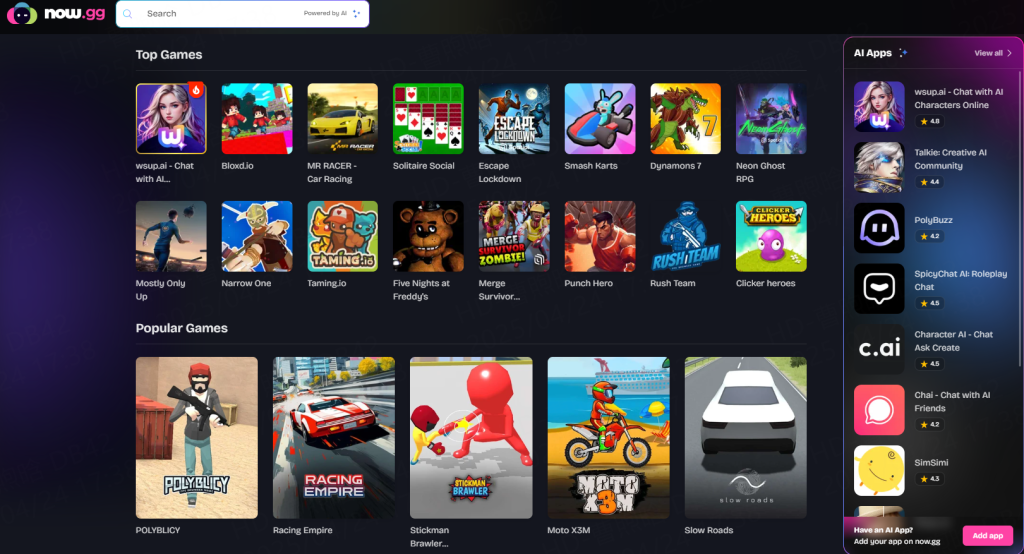
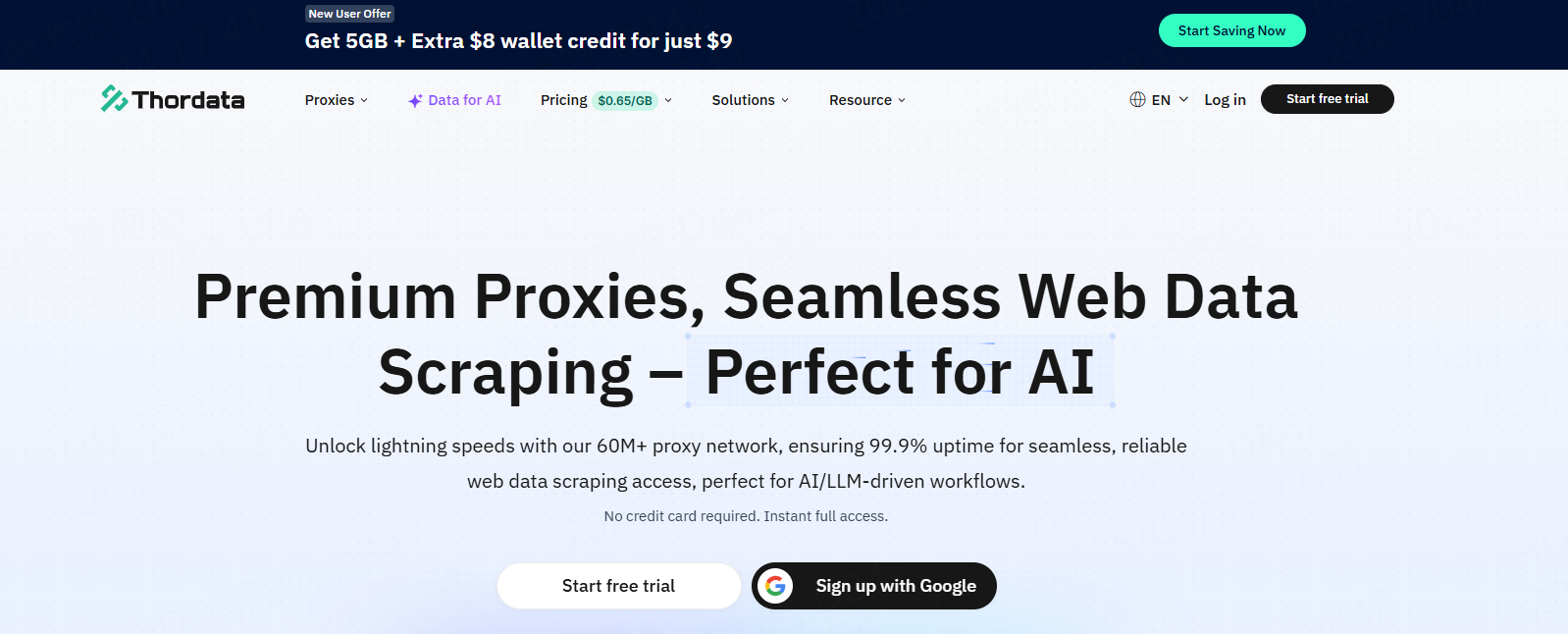
A proxy site reroutes your traffic through another server, bypassing content restrictions. That’s where Thordata Proxy Services comes into play. Thordata offers high-speed, residential proxies that are ideal for unblocking Roblox. Residential proxies are harder to detect because they use real IP addresses, making them less likely to get blocked than traditional data center proxies.
With Thordata, you don’t have to worry about lag or constant disconnections. Their proxies ensure a smooth and uninterrupted experience, allowing you to access Roblox and enjoy your favorite games without delays. Additionally, Thordata’s rotating IP feature keeps you under the radar, making it much more difficult for school or work networks to block your access.
So, if you’re ready to break free from those restrictions and dive into Roblox, using a reliable proxy server like Thordata is the way to go. Whether you’re trying to play games, socialize with friends, or explore new worlds, a proxy will help you do it securely and without limits.
In case your device doesn’t allow software installations or you’re in a location where even game websites are blocked, cloud gaming services provide an excellent solution. Here are a few cloud gaming platforms to help you play Roblox unblocked.
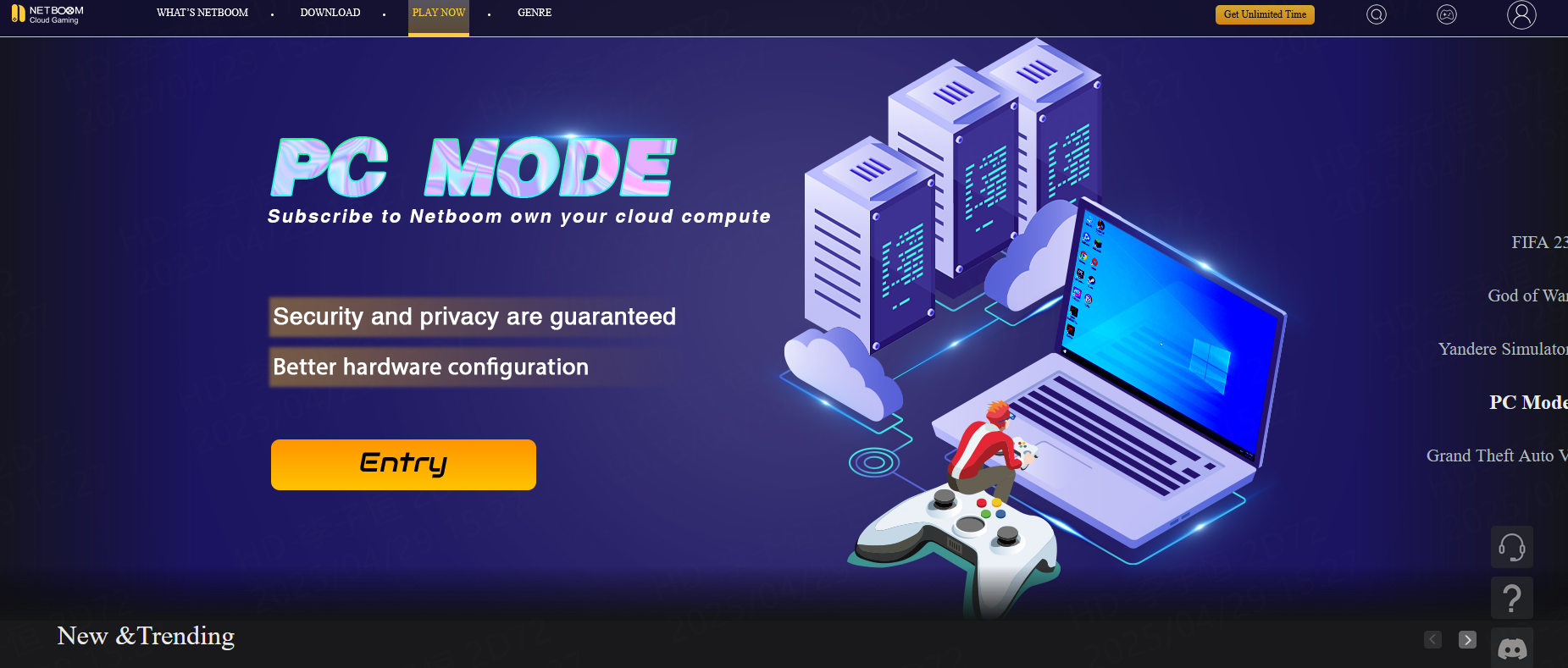
NETBOOM is a versatile cloud gaming platform that allows you to play games from various genres on any device, anytime and anywhere. This is because NETBOOM is compatible with your mobile device, computer, and smart TV.
You can access a vast library of games instantly or even install your games from platforms like Steam, Epic Games, Origin, and Uplay. NETBOOM also offers the option to play Roblox by downloading the Roblox app from the NETBOOM app store.
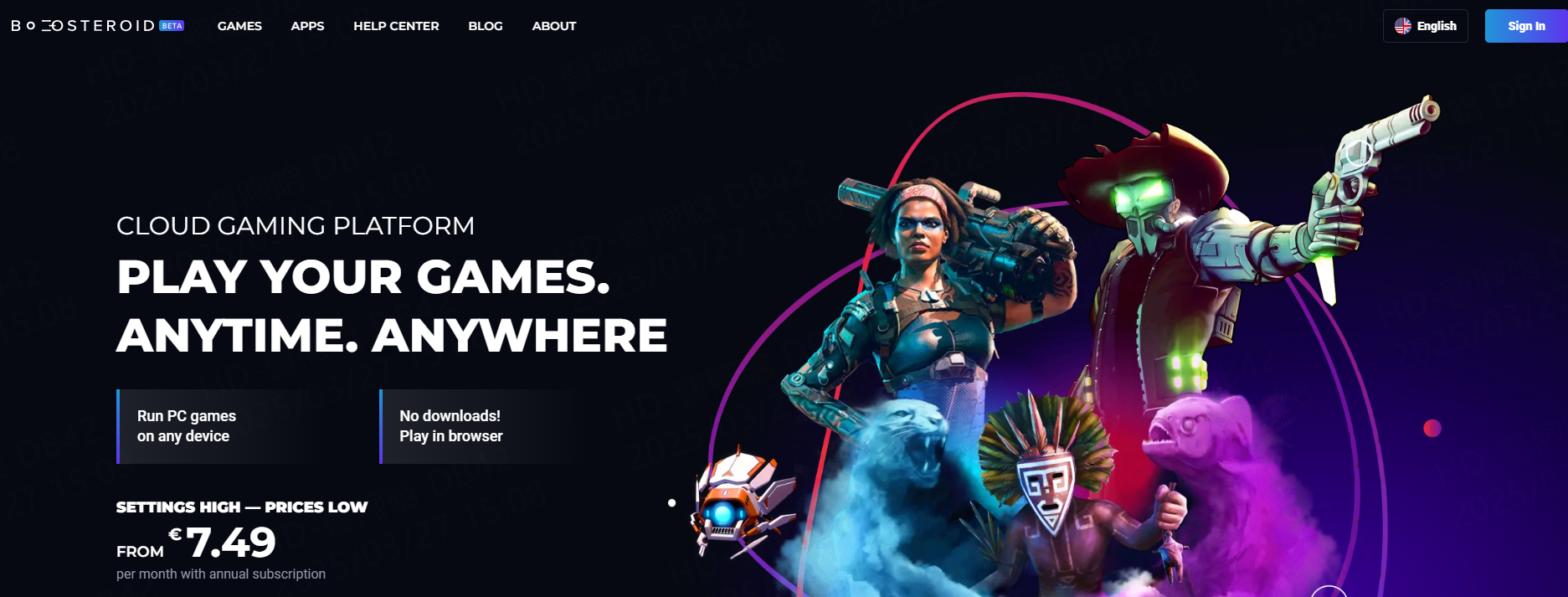
Boosteroid is another robust cloud gaming service that grants you the freedom to play your favorite games on virtually any device. You can run games directly in your browser on Windows, Android, macOS, iOS, and Linux, or use their dedicated apps. Boosteroid’s subscription model provides you with unlimited gaming time. It fully supports Roblox gameplay, either through a web browser or the Roblox app. Furthermore, you can even create and publish your games on the Roblox platform using Boosteroid.
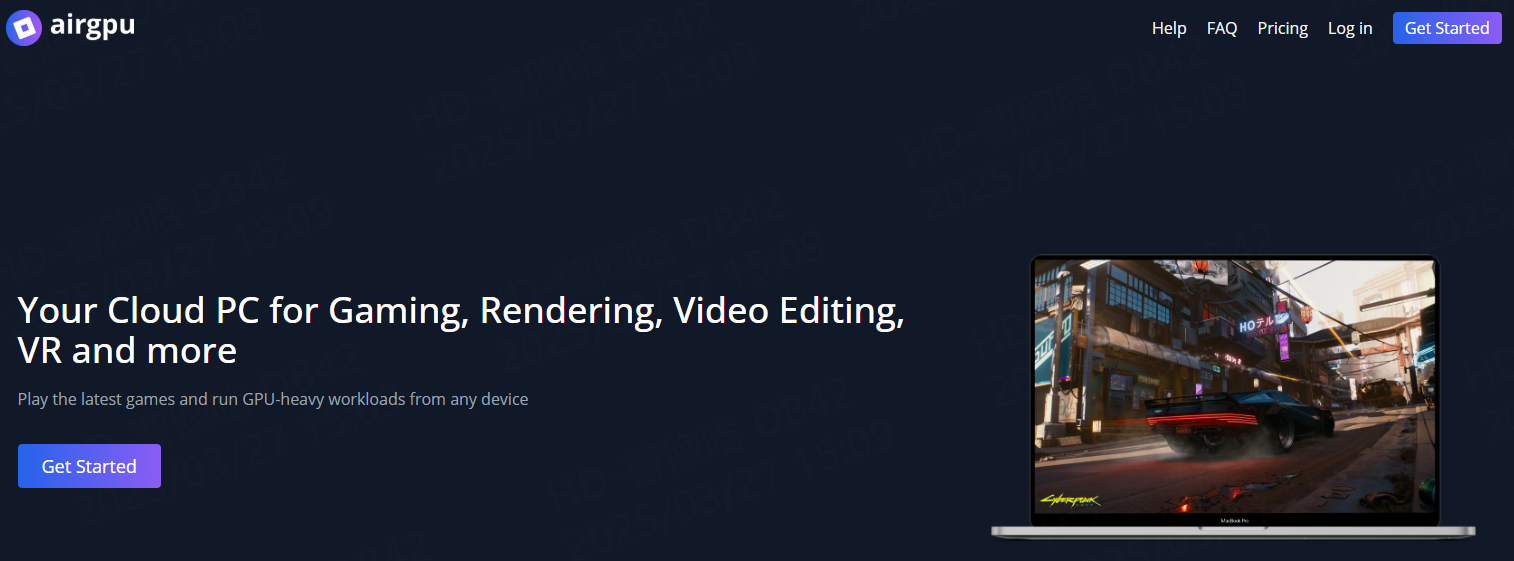
Airgpu is a cloud gaming service that offers you the power of a high-end gaming PC in the cloud and can be used as an option for Roblox unblocked games. The advantage here is that you can install any of your favorite games on Airgpu; there’s no restricted list of supported titles. To play Roblox using Airgpu, simply install the Roblox app from the Airgpu app store. Additionally, Airgpu allows you to stream your gameplay on platforms like Twitch or YouTube, enhancing your gaming experience even further.
Install a lightweight browser like Firefox Portable on a SanDisk USB 3.0 Flash Drive and launch it from your USB port.
This makes it easier to use proxies or visit unblocked platforms without leaving traces on the host system.
Make sure your school allows external USB access before trying this.
Using unblocked access methods is usually not illegal, but it can violate school or work policies.
Always check your institution’s rules. If caught, consequences could range from a warning to device restrictions.
Safety tips:
● Avoid untrusted or spammy websites
● Don’t enter personal info
● Stick to services like Now.gg that don’t require downloads
Legit services are safe to use, but shady proxy sites or cracked versions can expose your device to malware.
If you’re trying to stay under the radar:
● Use compact wireless earbuds like the Low-Latency Wireless Gaming Earbuds for quiet gameplay without drawing attention.
● Plug in a wired pair, such as the Wired Earbuds with Mic, to avoid battery issues or Bluetooth restrictions.
● Attach a privacy screen filter to your laptop so others can’t see what you’re playing.
● Keep a backup tab open for schoolwork in case someone walks by.
● Use a wireless mini keyboard and touchpad combo for easy control in small spaces like library desks.
In conclusion, there are several ways to access Roblox unblocked in 2025. Whether you choose a proxy or cloud websites, the best method depends on your specific needs and network restrictions. For the most reliable and secure experience, using a proxy like Thordata is highly recommended. Not only does it unblock Roblox, but it also ensures your privacy and security while browsing or gaming.
If you’re looking for a trustworthy, fast service, Thordata Proxy Service is an excellent choice. Thordata offers high-speed connections, strong encryption, and a wide range of server locations, ensuring that you can unblock Roblox from anywhere in the world with ease.
Frequently asked questions
Can I use Roblox on my phone if it’s blocked on my computer?
Yes! If Roblox is blocked on your computer, you can still access it using the official Roblox mobile app on your smartphone or tablet. In some cases, using a VPN on your phone can also help unblock the game.
Is Roblox Free?
Yes, Roblox is free to play. Users have access to a multitude of user generated games at no cost to start.
Is Roblox Safe for Kids?
The answer is no. Roblox is a user-generated games and social application platform that has come under fire for child safety concerns.
About the author

Jenny is a Content Manager with a deep passion for digital technology and its impact on business growth. She has an eye for detail and a knack for creatively crafting insightful, results-focused content that educates and inspires. Her expertise lies in helping businesses and individuals navigate the ever-changing digital landscape.
The Thordata Blog offers all its content in its original form and solely for informational intent. We do not offer any guarantees regarding the information found on the Thordata Blog or any external sites that it may direct you to. It is essential that you seek legal counsel and thoroughly examine the specific terms of service of any website before engaging in any scraping endeavors, or obtain a scraping permit if required.
 Looking for
Top-Tier Residential Proxies?
Looking for
Top-Tier Residential Proxies? 您在寻找顶级高质量的住宅代理吗?
您在寻找顶级高质量的住宅代理吗?
Guide to Using cURL with REST API Calls
Learn how to use REST API with ...
Anna
2026-01-08
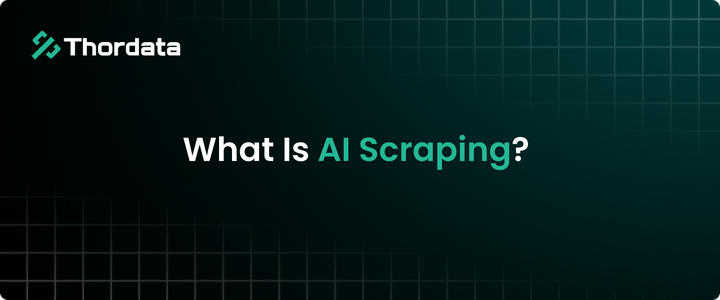
What Is AI Scraping? How It Works and Common Uses
This article explains what AI ...
Yulia
2026-01-07
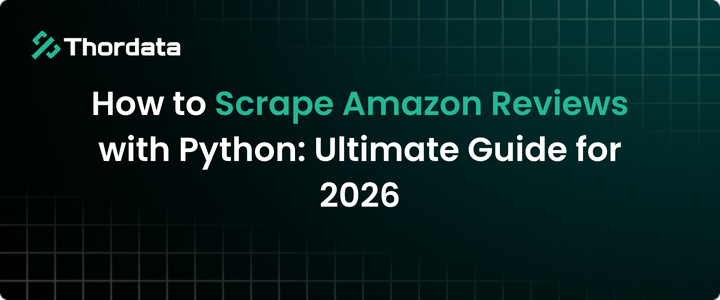
How to Scrape Amazon Reviews with Python: Ultimate Guide for 2026
Discover how to perform web sc ...
Jenny
2026-01-07